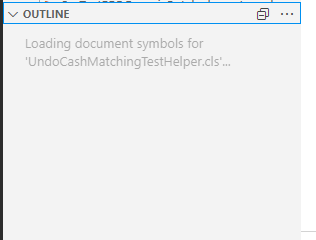I use VSCode for Salesforce development and the outline section just keeps loading but never loads. It works well for JS files but doesn't show at all for apex files. And due to the same reason, I am unable to see the listing of methods. I have to use file search to look for methods which provide me with unwanted results.
Edit 1- I tried deleting .apexlink_cache folder in C:\Users<User directory> folder but it provides no help.
Edit 2- ALS output 22:50:11.423 [Apex Prelude Service STARTING] INFO a.j.l.i.s.ApexPreludeManagedService - Scanning built-in and system Apex types. 22:50:11.494 [ApexIndexer STARTING] INFO a.jorje.lsp.impl.index.ApexIndexer - ApexIndexer: Scanning user-defined types. 22:50:11.495 [Apex Prelude Service STARTING] INFO a.j.l.i.s.ApexPreludeManagedService - Scanning built-in and system Apex types took 72 ms. Apr 29, 2022 10:50:13 PM apex.jorje.parser.impl.BaseApexLexer dedupe INFO: Deduped array ApexLexer.DFA22_transition. Found 7075528 shorts which is 13MB not including array overhead. Removed 6418975 shorts which is 12MB not counting array overhead. Took 21 ms.