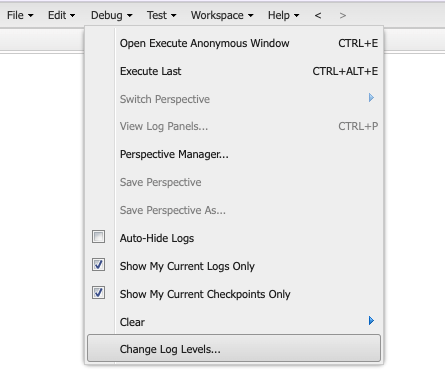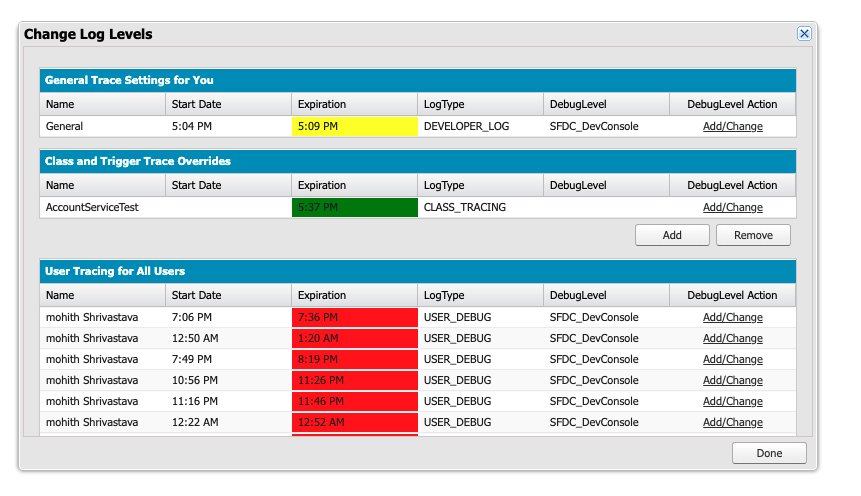We have a managed package installed, where we have performed several customizations. Now, it is needed to test the whole solution end-to-end. But i have to issues:
Managed package has a VF page pulling data from server each 10 seconds generating many debug logs to be produced, causing impossible to check my code's debug logs, and making dev. console non-responsive
Managed package has Batch Apex invoking some customizations i have made, generating many debug logs to be produced, causing impossible to check my code's debug logs, and making dev. console non-responsive
Ideally, i would like to find a way to generate only my debug logs while those processes run. This way, i can check my code's debug logs, and developer console will not get non-responsive. Is there a way to handle this?