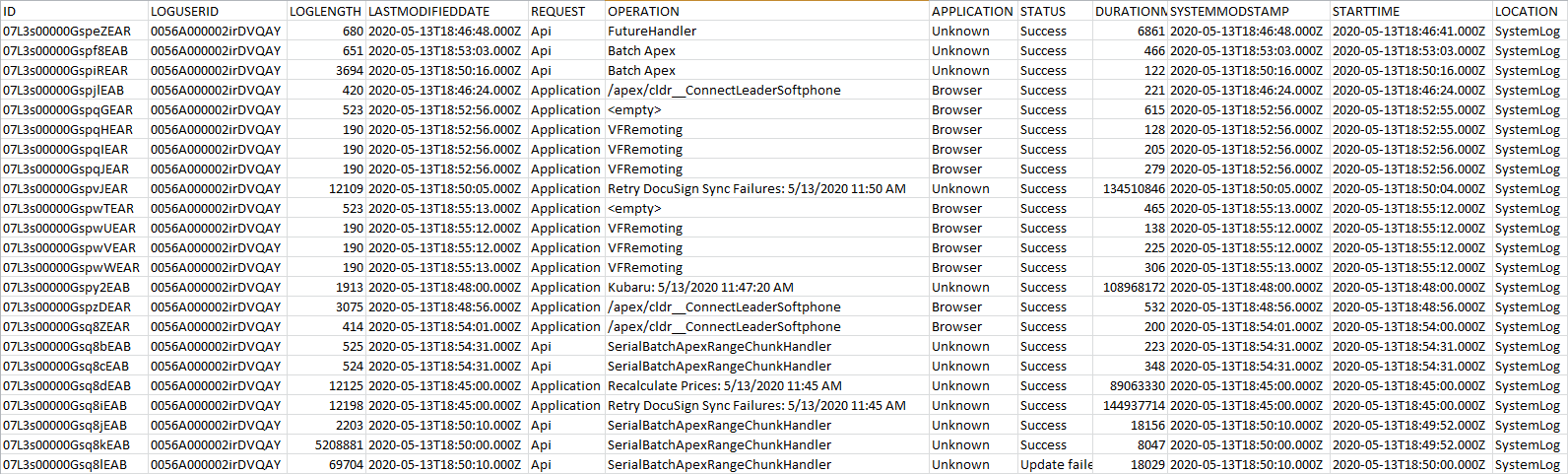Each and every day while using the dev console, I run into the message that we have over 1GB of logs, which slows down the dev console and prevents us from setting our own debug trace flags.
The funny thing is, these logs are system-generated. They did not stem from a debug trace flag, and no logs are visible in the debug logs page. They seem to be generating based on the system's native design.
These logs are making me pull my hair out at this point. I regularly use data loader to export/delete them (which is the most efficient way I know of), but will sometimes see the logs have gone past 1GB again one hour later!!!
SF support tells me that this would be a matter for their developer support which my org does not have access to, so unfortunately they cannot help.
Does anyone know whether I have any control over these system logs being auto-generated? I would like to just turn them off if at all possible.
Here is an image with some exported examples if that helps: