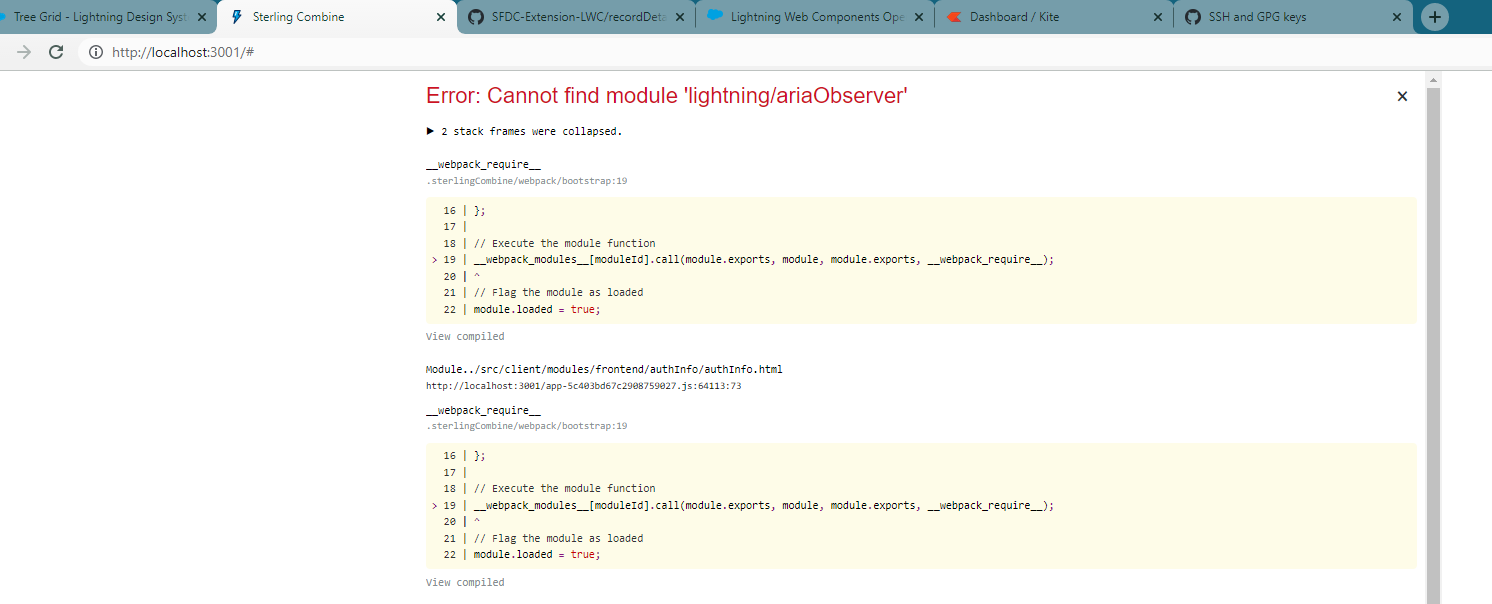I am trying to implement a project with LWC OSS, when trying to import lightning-input I am facing the following error.
I tried to import the lightning-button and I was able to import the same successfully.
Only issue is with the input which has an import as lightning/ariaObserver
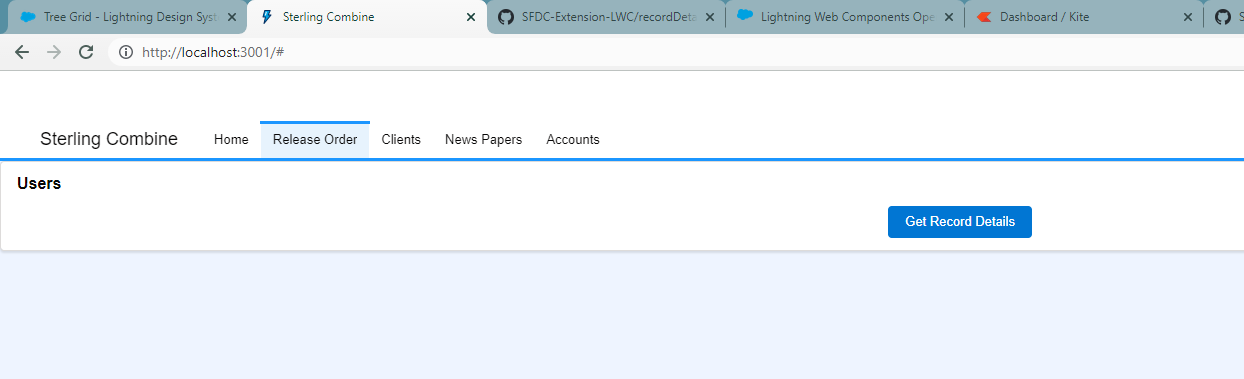
Here is the GitHub Code Link: """Removing Link due to some Reason."""