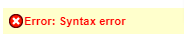This statement alone will not work when visualforce is compiled but I am pretty sure you are simply trying to output a custom field on the relatedTo when the recipient does not match a certain Record Type. Quick tip, if your condition is producing the same output for both boolean expressions, a refactor is needed.
We can start first by making use of the apex:outputText attribute which gives us the ability to "render" a message/value based on a condition such as recipient.RecordType.Name != "Guardian".
<apex:outputText rendered="{!IF(recipient.RecordType.Name != "Guardian", true, false)}" value="{!relatedTo.Name}"/>
Note, when using relatedTo you will be asked to also define a relatedToType in your messaging:emailTemplate attribute of the visualforce email template. This is the SObject from which the template retrieves merge field data.
You may also place such render in an outer block such as a panel if you have an if-else flow.