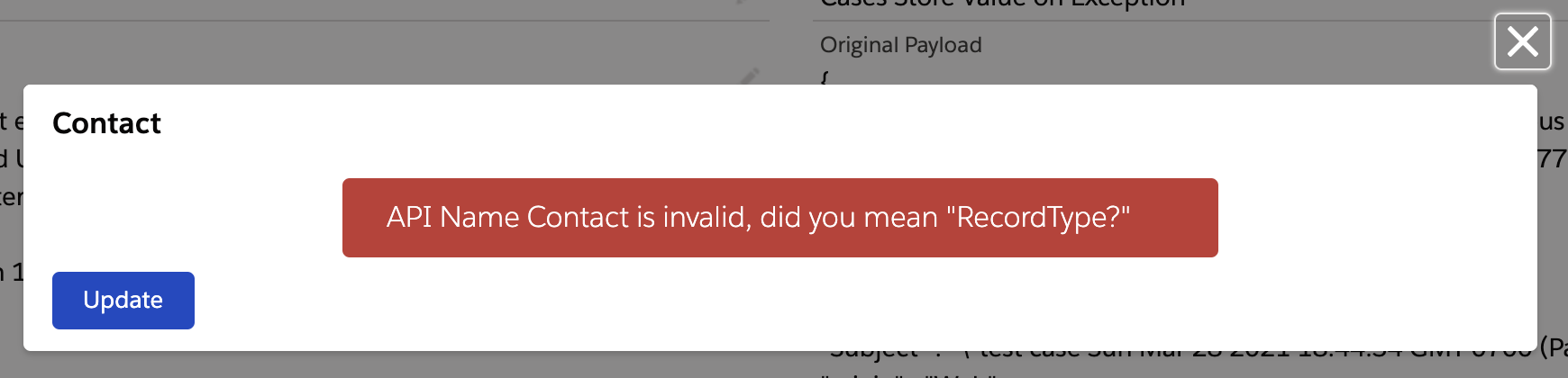I'm getting an error when I cut and paste the lightning-record-edit-form from https://developer.salesforce.com/docs/component-library/bundle/lightning-record-edit-form/documentation
I've changed record-id to a legal value on my org.
<lightning-record-edit-form
record-id="0126A000000VIAKQA4"
object-api-name="Contact">
<lightning-messages>
</lightning-messages>
<lightning-output-field field-name="AccountId">
</lightning-output-field>
<lightning-input-field field-name="FirstName">
</lightning-input-field>
<lightning-input-field field-name="LastName">
</lightning-input-field>
<lightning-input-field field-name="Email">
</lightning-input-field>
<lightning-button
class="slds-m-top_small"
variant="brand"
type="submit"
name="update"
label="Update">
</lightning-button>
</lightning-record-edit-form>
And I'm seeing this error. Contact is the same API name used in the example. I'm at a loss to think what might be wrong with it?