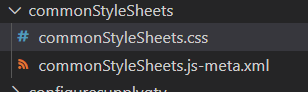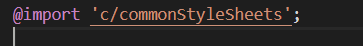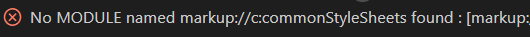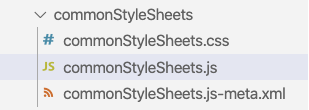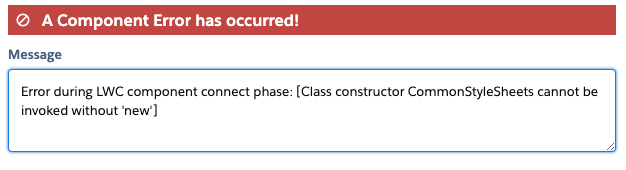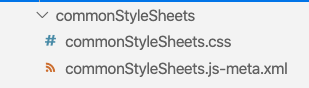I have created a Lightning web component named commonStyleSheets and deleted html, JS file and kept only CSS file as shown in the below image.
Now if I import it by using 'c/commonStyleSheets' in any other lighting component's CSS
I am keep getting below error
I have deployed the commonSyleSheets component on my sandbox but still keep getting the above error, does anyone have any idea to solve this issue in a sandbox?