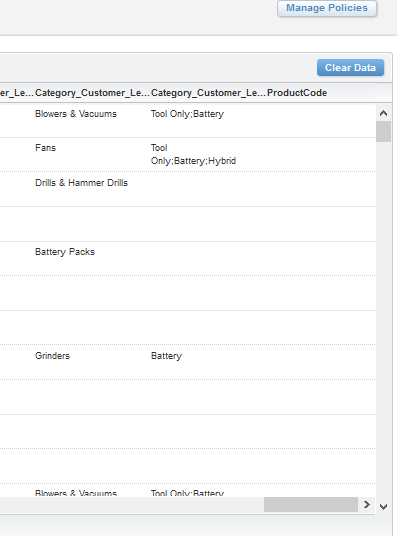Anyone knows what is the cause of the error in my Stuff SQL? i run the query many times and keep receiving this error. This query will get all the ProductCode based on every customer and i want to display in into data extension.
Here's my query:
SELECT DISTINCT b2.ContactId,
ProductCode = STUFF(
(
SELECT ',' + pcode.[ProductCode]
FROM
Asset_Salesforce as asset
LEFT JOIN Product2_Salesforce as pcode
ON pcode.Id =asset.Product2Id
LEFT JOIN Contact_Salesforce as con
ON asset.ContactId = con.Id
WHERE
asset.ContactId = con.Id
AND
pcode.Id = asset.Product2Id
FOR XML PATH ('')
), 1, 1, '')
FROM [Asset_Salesforce] as asset2
LEFT JOIN [Customer Data Layer_v2] as b2
ON b2.AccountId = asset2.AccountId
WHERE b2.AccountId != ''
GROUP BY b2.ContactId, asset2.Id