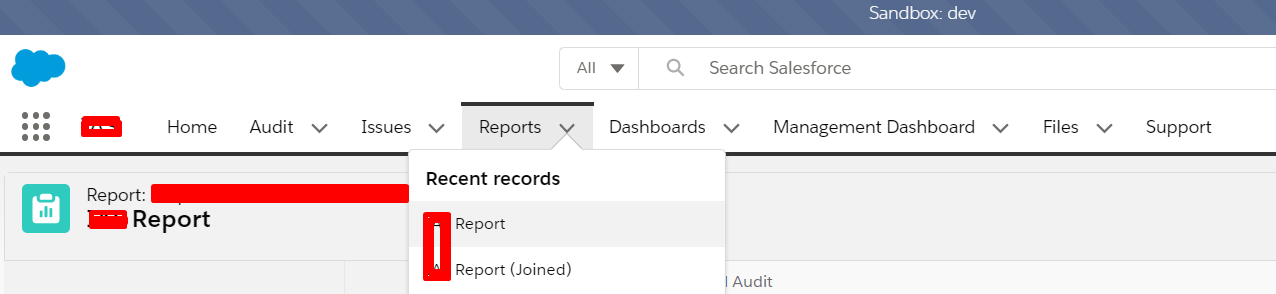I remember there was a functionality that used to exist to easily add specific reports as a tab to navigation menu (with the + button) but now it is not possible/existent?
-
When I have a saved report, I can find this button, but when I have a new report that is not yet saved - this button does not appear. maybe this is your problem - try saving the report first.– Itai ShmidaCommented Feb 3, 2020 at 8:21
-
1That example was a saved report. There usually is a + Button next to Report / Report(Joined) so that it adds that report to navigation tab.. but no longer appears. Could it be other settings?– compskiCommented Feb 3, 2020 at 10:27
Add a comment
|
1 Answer
You need to go into Lightning App Builder, find your App you're in, edit it. When the Builder opens, go to App Options and uncheck Disable end user personalization of nav items and Disable temporary tabs for items outside of this app.