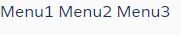I am working on a requirement now to develop a custom component for navigation menu. We are using custom "Build Your Own" Community Template . And the standard navigation (Horizontal) is not available in drag and drop . I need to replicate the navigation bar as below.
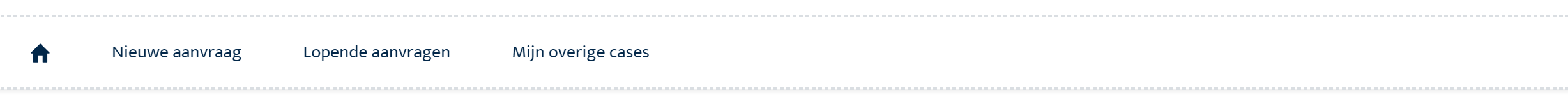
I am using the below code
<aura:component extends="forceCommunity:navigationMenuBase" implements="forceCommunity:availableForAllPageTypes" access="global">
<div class="slds-grid slds-grid--horizontal slds-navigation-list--horizontal">
<ul onclick="{!c.onClick}">
<aura:iteration items="{!v.menuItems}" var="item">
<li class="{!item.active ? 'slds-is-active' : ''}">
<a href="javascript:void(0);" data-menu-item-id="{!item.id}" class="slds-navigation-list--vertical__action slds-text-link--reset">
{!item.label}
</a>
</li>
</aura:iteration>
</ul>
</div>
</aura:component>
I am getting the result as below. Is there anything I am missing to . Is it possible to make the navigation menus be visible side-by-side.