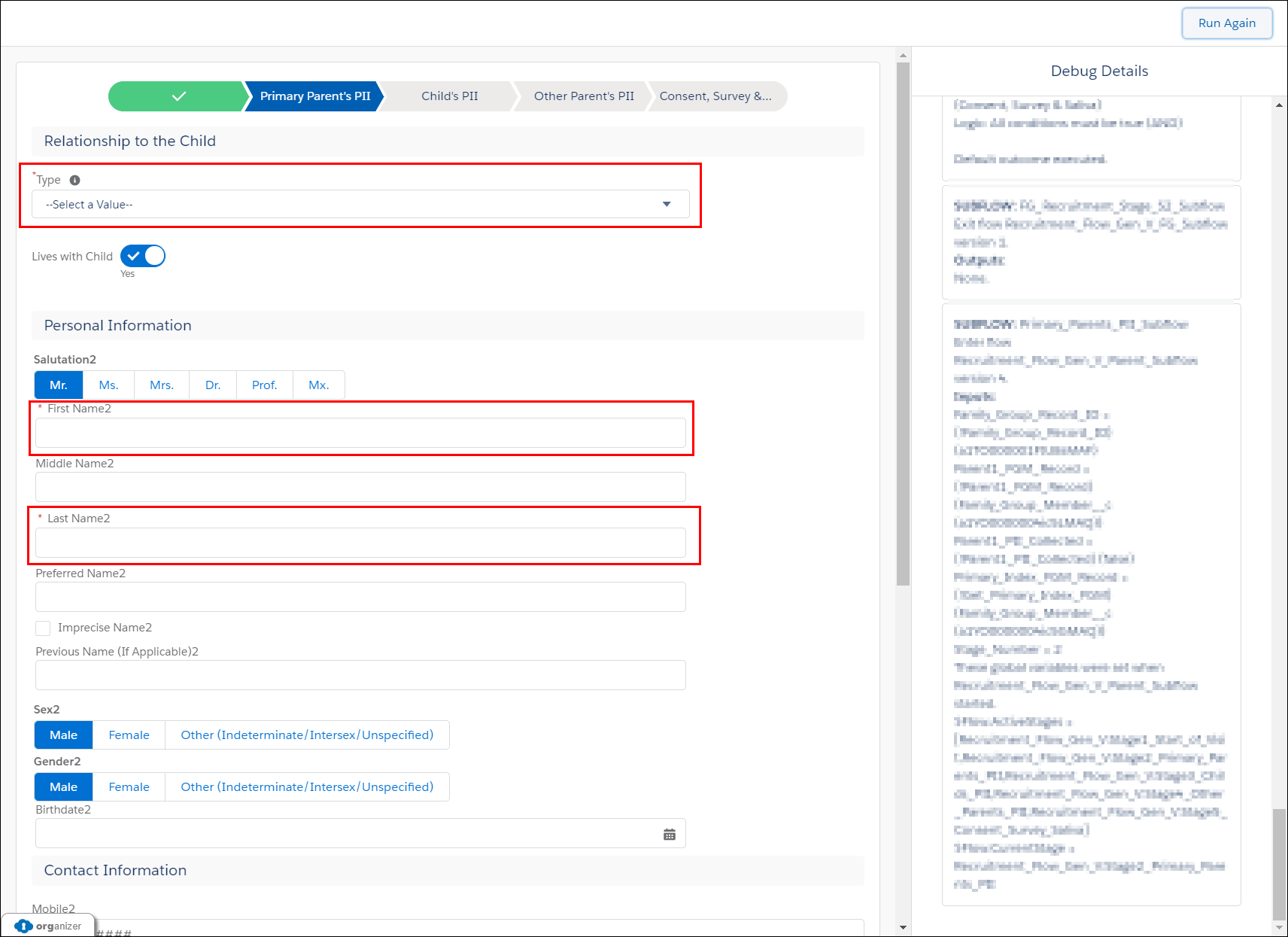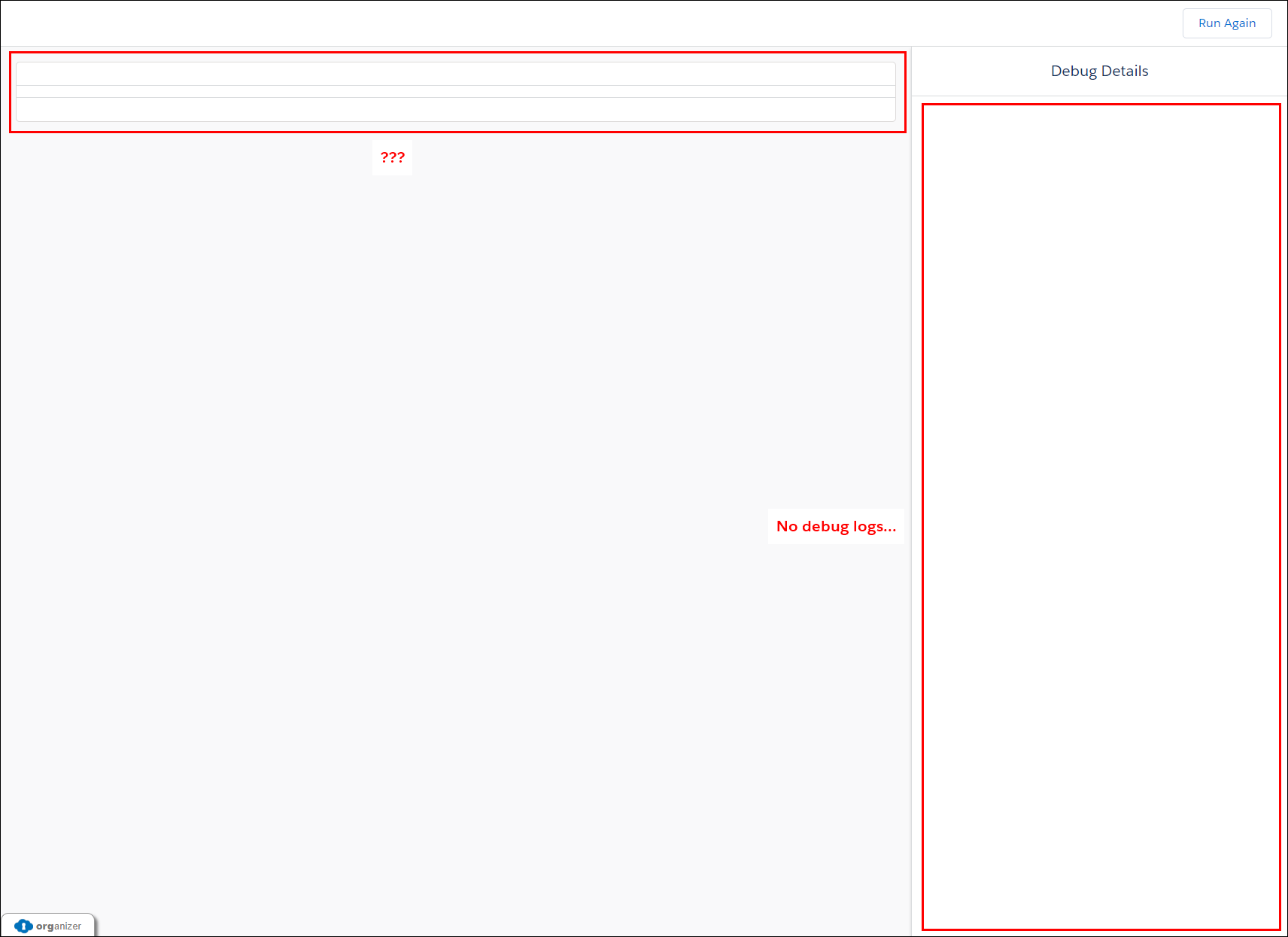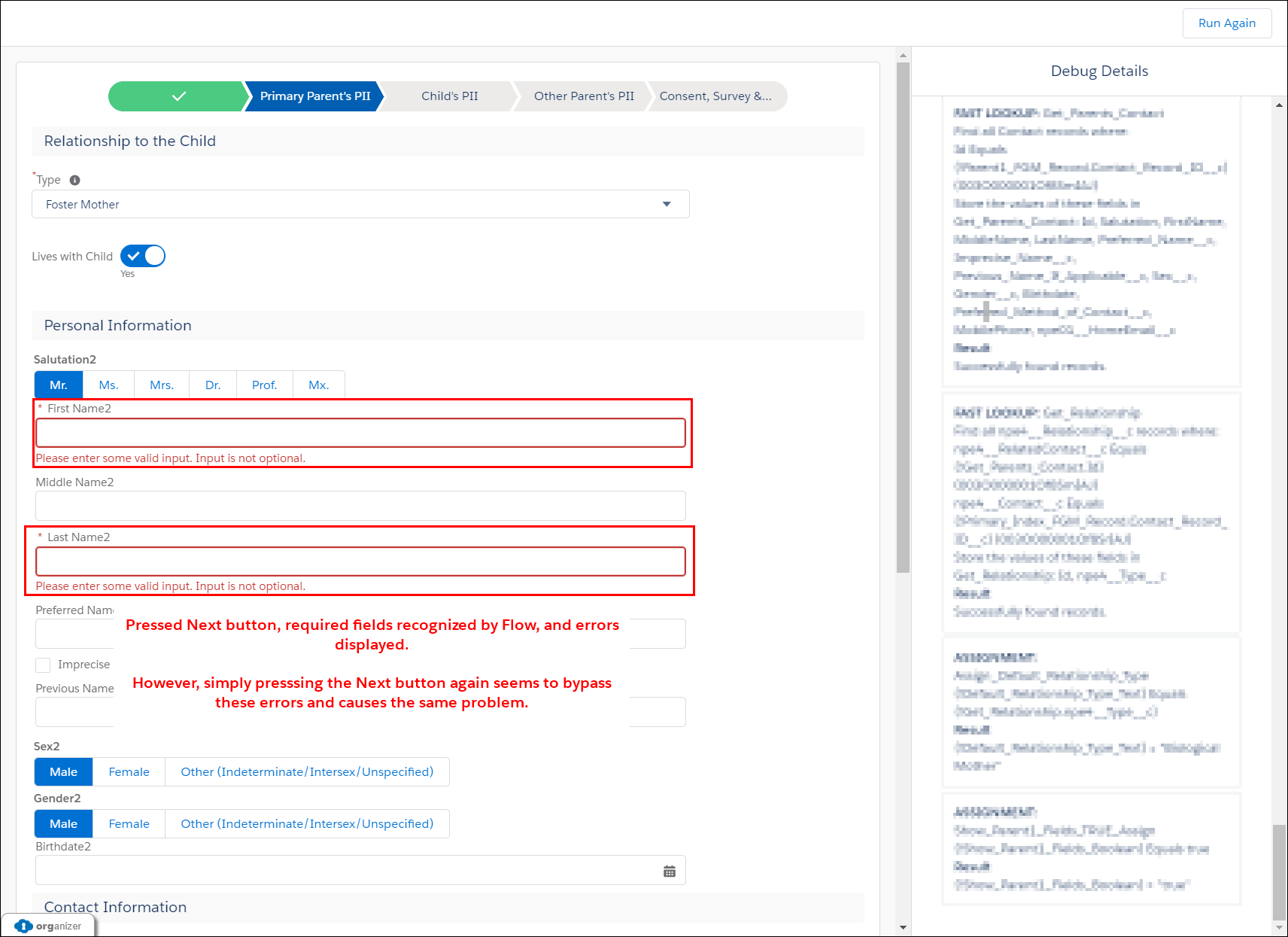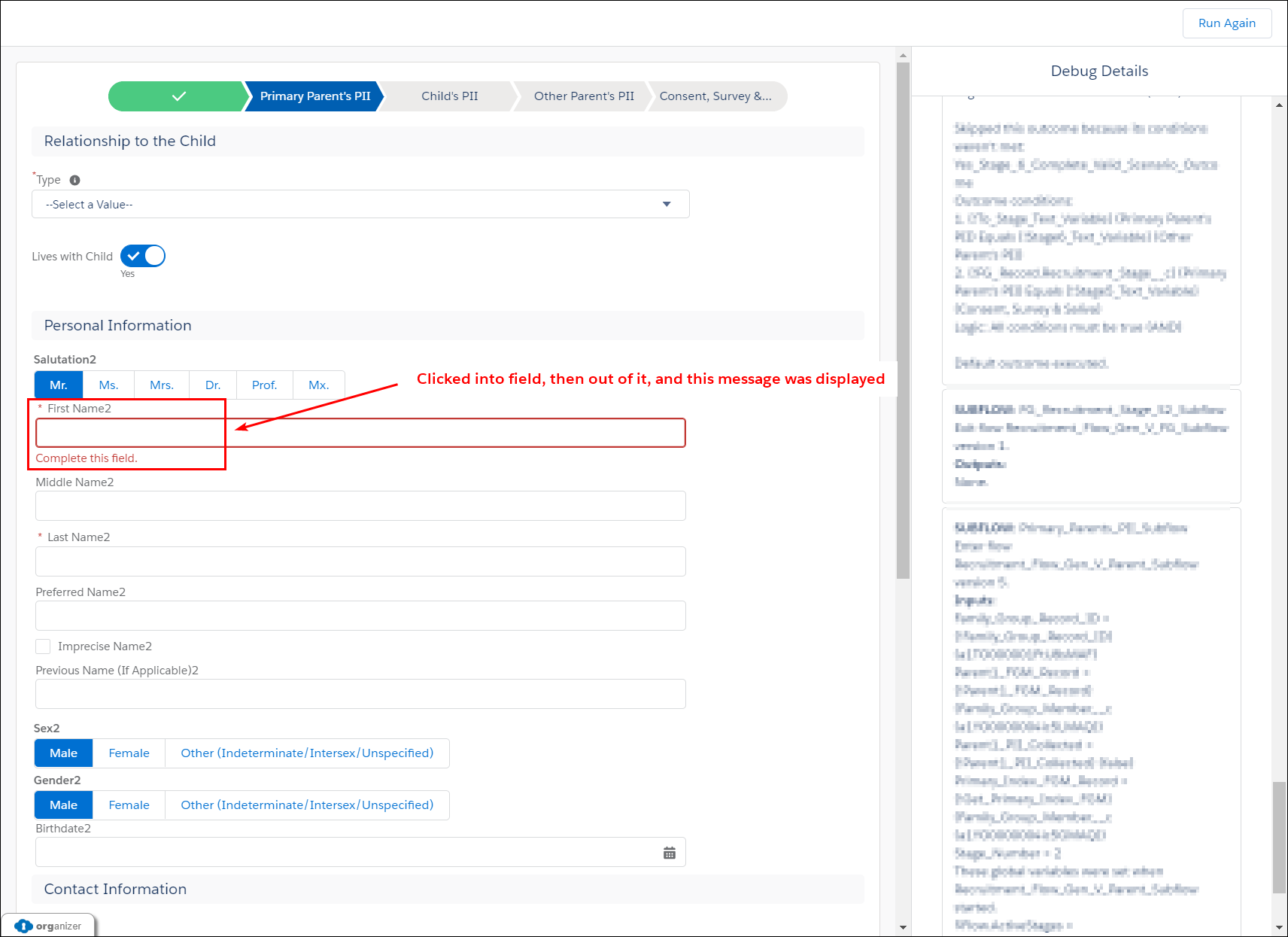Issue 1
I have a screen in my Flow with three required input components:
- Type (picklist)
- First Name (text)
- Last Name (text)
However, I am able to click Next even if the required input components are blank. This is what I see in the Flow Builder's Debug mode when I do so:
Issue 2
Sometimes the Flow displays a warning and prompts for the required fields to be populated. However, simply pressing the Next button again bypasses this warning and presents the same problem (as you can see in the screenshot above):
Additional Details
The screen:
- Is in a subflow.
- Contains components hidden by conditional visibility.
- Contains Aura and LWCs.
Things I've Tried
- Activating the Flow and trying to run it outside of the Flow Builder - same issue occurs.
- Filling in one of the required fields, leaving the others blank, and clicking next - same issue occurs.
- Clicking into one of the required fields, then out of it, and clicking Next - the same issue occurs even though the Flow acknowledges the required field:
Question
- Why are these issues occurring?
- Why doesn't Flow Builder's Debug mode highlight the problems?