I have created a lightning web component as a form to insert new cases.
I use this lightning web component inside a lightning community.
Inside my lwc I am using the lightning-record-edit-form component to show and update case field data.
The owner of the created case is set to the community guest user, and I need to change that user.
If I am using this component without changing the case ownerId, all works good.
Problem Problems appear when I try to change the ownerId:
- If I change the ownerId of the case in a case trigger, I get an Exception
INSUFFICIENT_ACCESS_ON_CROSS_REFERENCE_ENTITY=insufficient access rights on cross-reference id, and the record is not created:
- If I change the ownerId of the case in a process builder, I get an error:
The requested resource does not exist, and the record gets created and even the ownerId got changed good, so I do not know why this error pops up and prevents my user from realizing that the case got created:
I have tried to give a lot of access on the guest profile, none helped me (especially when I though that it is access to the user object - this cannot be done)
I have tried to run this component not from a community - all works.
I have found a similar problem for the process builder error here: https://success.salesforce.com/answers?id=9063A000000a2A2QAI but the solution here is not my case
Question
Can I change the ownerId of a case via lightning-record-edit-form in a community at all?
If I can - what is the right tool to do it with (trigger, workflow, process builder)?

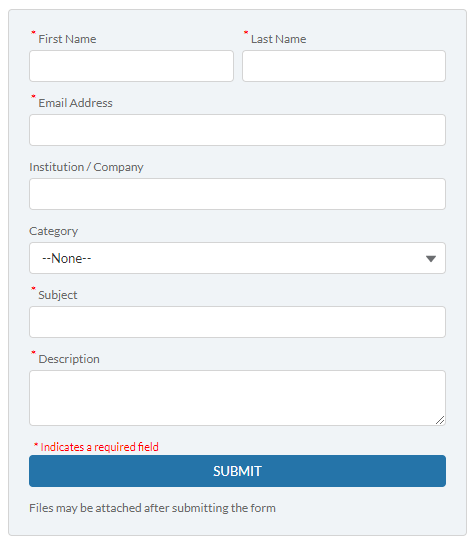
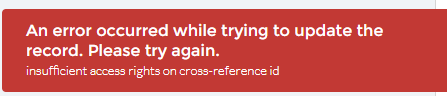
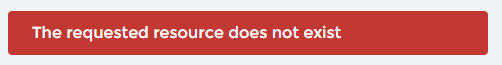
Transfer Casepermission for the guest profile