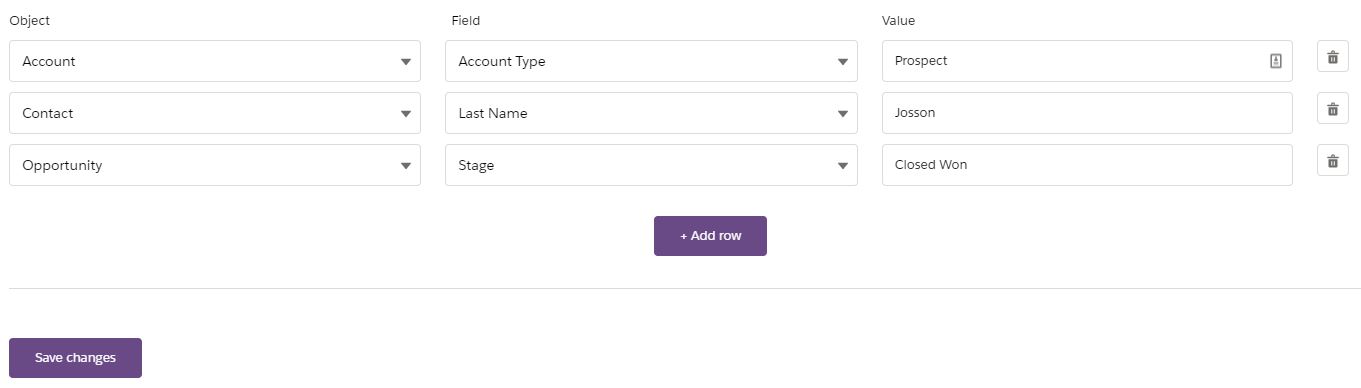I am trying to upload an Atttachments based on the selection and criteria from Lightning Component that will be saved to Custom Setting.
For example, the criteria is Opportunity - Stage - Closed Won, I need to query to get all attachments from Closed Won Opportunity and upload them to AWS.
But I don't know how to do it dynamically, please help me.
global class UploadAttachments implements Database.Batchable<sObject> {
global Database.QueryLocator start(Database.BatchableContext BC) {
String query = 'SELECT Id, Objects__c, Fields__c, Field_Value__c FROM ForUploadCustomSettings__c';
return Database.getQueryLocator(query);
}
global void execute(Database.BatchableContext BC, List<ForUploadCustomSettings__c> scope) {
String formattedDateString = Datetime.now().format('EEE, dd MMM yyyy HH:mm:ss z');
String host = 's3.amazonaws.com';
String method = 'PUT';
HttpRequest req = new HttpRequest();
Http http = new Http();
Set<Id> Ids = new Set<Id>();
for (ForUploadCustomSettings__c so : scope) {
String objectName = so.Objects__c;
String fieldName = so.Fields__c;
String targetValue = so.Field_Value__c;
// Remove a colon from here
String query = 'SELECT Id FROM ' + objectName + ' WHERE ' + fieldName + ' =' + targetValue;
System.debug('Query: ' + query);
for (ForUploadCustomSettings__c sObj : Database.query(query)) {
Ids.add((String) sObj.get(objectName));
}
}
List<Attachment> att = [SELECT Id, Name, Body, ContentType FROM Attachment WHERE ParentId IN :Ids];
List<AWScredentialsSettings__c> values = [SELECT Id, ClientKey__c, SecretKey__c, BucketName__c FROM AWScredentialsSettings__c LIMIT 1];
if (!att.isEmpty() && !values.isEmpty()) {
String bucketname = values[0].BucketName__c;
String key = values[0].ClientKey__c;
String secret = values[0].SecretKey__c;
String attachmentBody = EncodingUtil.base64Encode(att[0].Body);
String filename = att[0].Name;
req.setMethod(method);
req.setEndpoint('https://' + host + '/' + bucketname + '/' + filename); // The file should be uploaded to this path in AWS -- ObjectName/Salesforce Id/Secret Files/filename
req.setHeader('Content-Length', String.valueOf(attachmentBody.length()));
req.setHeader('Content-Encoding', 'UTF-8');
req.setHeader('Content-type', att[0].ContentType);
req.setHeader('Connection', 'keep-alive');
req.setHeader('Date', formattedDateString);
req.setHeader('ACL', 'public-read');
req.setBody(attachmentBody);
String stringToSign = method+'\n\n\n'+ att[0].ContentType + '\n' + formattedDateString +'\n/'+ bucketname +'/' + filename;
Blob mac = Crypto.generateMac('HMACSHA1', blob.valueof(stringToSign),blob.valueof(secret));
String signed = EncodingUtil.base64Encode(mac);
String authHeader = 'AWS' + ' ' + secret + ':' + signed;
req.setHeader('Authorization',authHeader);
HTTPResponse res = http.send(req);
System.debug('*Resp:' + String.ValueOF(res.getBody()));
System.debug('RESPONSE STRING: ' + res.toString());
System.debug('RESPONSE STATUS: ' + res.getStatus());
System.debug('STATUS_CODE: ' + res.getStatusCode());
}
}
global void finish(Database.BatchableContext BC) {
}
}