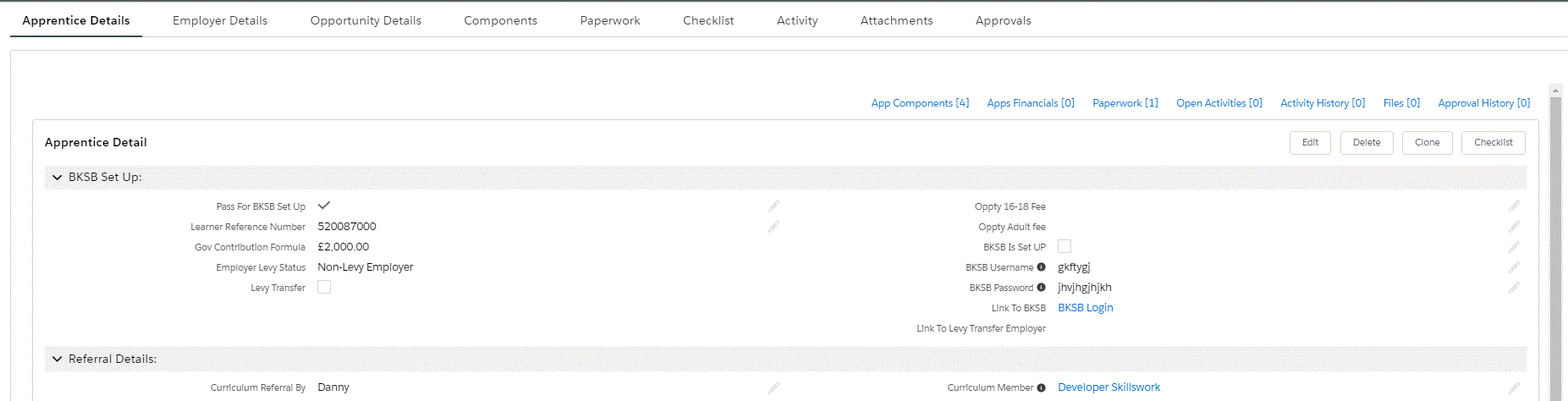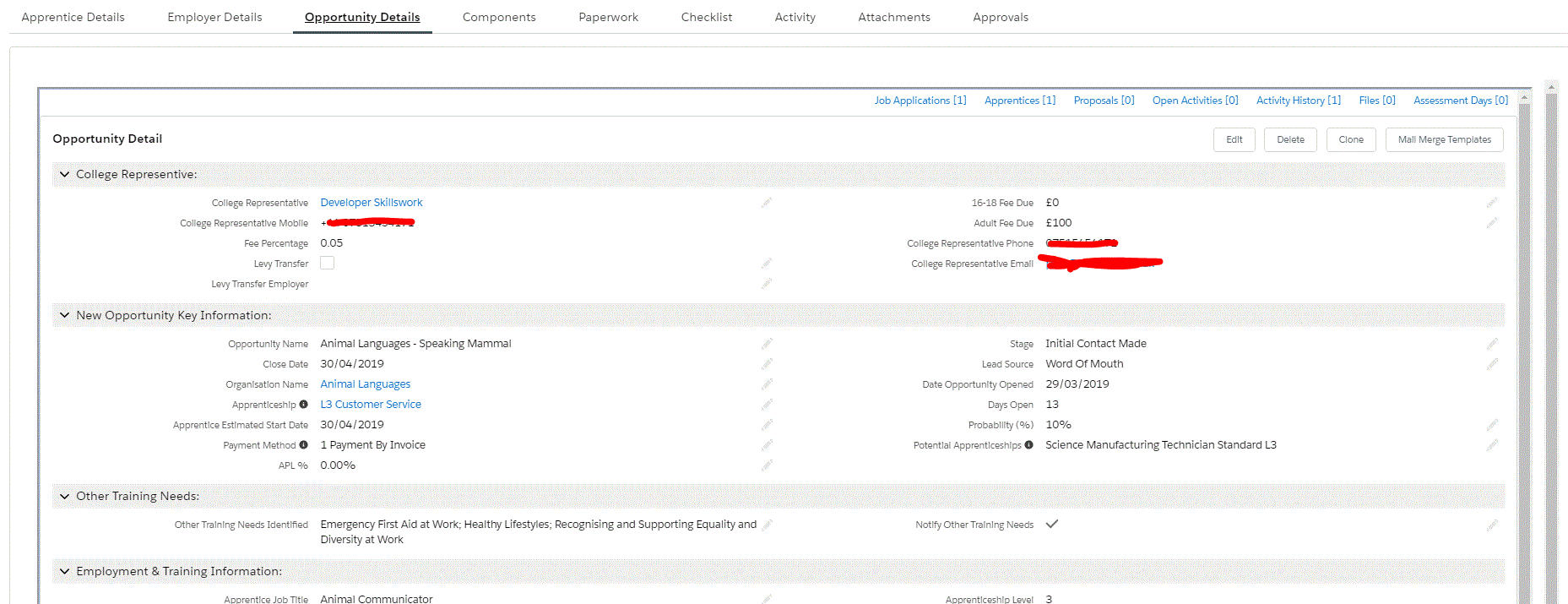Is it possible to update a different visualforce page using the "oncomplete" function?
I have a visualforce page that I would like to have the ability to refresh various other Visualforce pages when saved.
<apex:page lightningStylesheets="true" showHeader="false" standardController="Apprentice__c">
<apex:form>
<apex:detail oncomplete="Rerender{VisualforcePage1, VisualforcePage2}" id="AppDetails" title="false" inlineEdit="true"/>
</apex:form>
</apex:page>
Here is the visualforce page I would like to update:-
<apex:page lightningStylesheets="true" showHeader="false" standardController="Opportunity">
<apex:form >
<apex:detail id="OppDetails" inlineEdit="true"/>
</apex:form>
</apex:page>
Can I cross reference visualforce pages to update with Apex:detail oncomplete?
EDIT:- Here is a link to one of my previous questions to help clear up what all this is doing. Previous Question. Originally I started off just showing one visualforce page but now Im showing other visualforce pages that use the details function to display across objects.
<apex:page lightningStylesheets="False" showHeader="false" standardController="Apprentice__c">
<apex:form >
<font size="3"><B><apex:outputField Value="{! Apprentice__c.Apprentice_name__c}"/></B></font>
<apex:detail id="AppDetails" title="false" inlineEdit="true"/>
</apex:form>
Sorry for poor explanation.