We have a daily Update query activity that is failing because of a primary key violation on the email field. I'm confused by this because I thought an Update activity should, well, update the target data extension when a matching primary key is found. Am I missing something? Here are screenshots of the error and the activity summary. Thank you in advance for any help.
2 Answers
I've got this working, but first thanks to Matthew and Gortonington for their suggestions. Salesforce support confirmed that the problem was exactly as Matthew suggested: Even though the activity runs as an update, if the SQL returns duplicate values for the primary key within a single run then the activity will fail.
But Salesforce wasn't able to recommend a solution. I finally found it in Adam Spriggs' blog, under the heading "Primary key violation": Signature Moves
Here is the modified query, which dedupes using a subquery to order entries by last modified date and then selects only one of them.
select
x.EmailAddress as Email
, x.SubscriberKey
from (
select
w.EmailAddress
, w.SubscriberKey
, w.LastModified
, row_number() over (partition by w.EmailAddress order by w.LastModified asc) ranking
from ent.PC_CustomerOptins_AICPA w
WHERE w.AICPA_Tax_Insider = 'True'
AND w.EmailAddress IS NOT NULL
) x
where x.ranking = 1
-
One last comment to all this: I realized I should grab the most recent entry, so in production I changed subquery to sort descending.– RockyCommented Oct 31, 2018 at 17:24
-
1@adamspriggs answering questions in SFSE without even posting an answer. love it. ha ha Commented Oct 31, 2018 at 19:11
I am guessing that your Query is returning more than one result per Primary Key, and it doesn't know which record should be used to update your row in your data extension. If it's finding more than one record, you might need to include a DISTINCT clause.
-
Thank you, Matthew, for the suggestion but unfortunately that didn't fix it.– RockyCommented Oct 29, 2018 at 14:58
-
-
Well that could certainly do it. You may have a case where you have duplicate emails but separate subscriber keys. Commented Oct 29, 2018 at 18:10
-
Hi Matthew, I'm sorry but I'm not following. If Email is the primary key, shouldn't the query update the DE when a matching (i.e., duplicate) Email is found?– RockyCommented Oct 29, 2018 at 18:23
-
Maybe I'm misunderstanding - if your email is set as the primary key in your data extension, but you're also selecting Subscriber Key, it's possible you are trying to enter two records with the same Email Address but different subscriber keys. You can test this by creating a different data extension that doesn't have a primary key rule, put your SELECT results there, and see where your duplicates are. Commented Oct 29, 2018 at 18:29

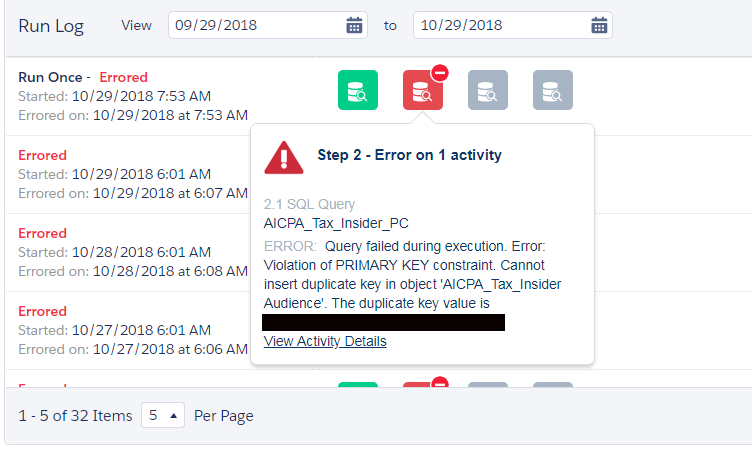
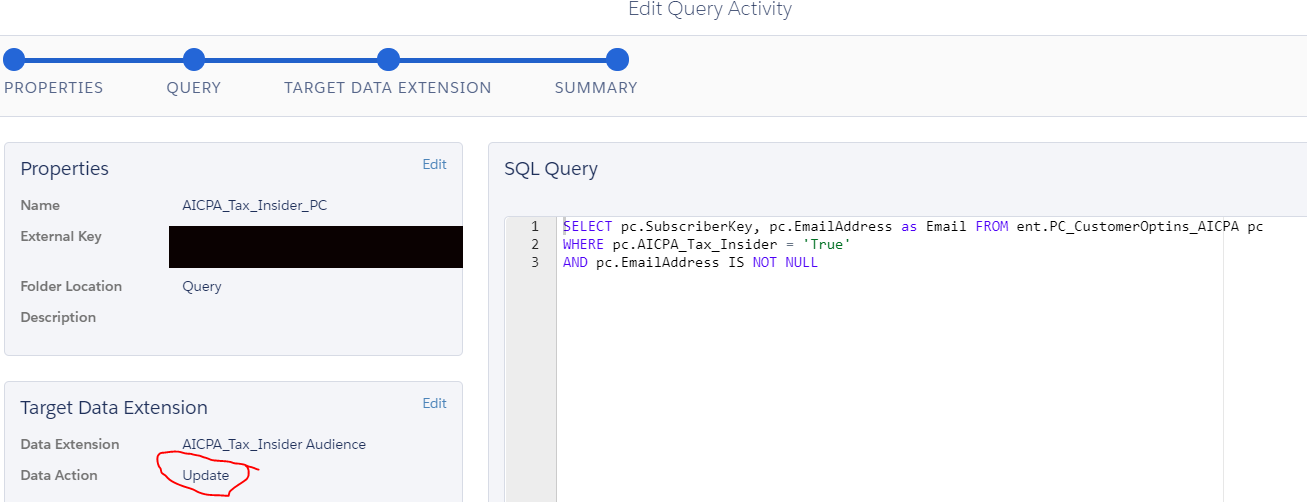
GROUP BY pc.EmailAddress