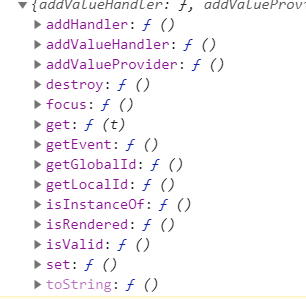can I disable autDestroy on lightning component. Currently in higer version api than 39 customComponent().autoDestroy(false) not working.
I need storage dynamicly created lightning component. This is posible?
Update:
Case - Open tab and open created form field, user can fill part of them without saving he can go to another component and back to my component.
In version 37 api everything working properly but when i switch to 43 api i have js exception with information:
Error in $A.getCallback() [newEntry.autoDestroy is not a function]↵Callback failed:
In documentation from aura autoDestroy() is still there - so i'm a litle confused.