Update:
I looked at the dreamhouse git,
https://github.com/dreamhouseapp/dreamhouse-sfdx/blob/master/force-app/main/default/aura/MapCard/MapCard.cmp
The app has CSS which is modified/custom built in the style component to accommodate the developer needs
eg:slds_modal__close
If you want to purely copy paste, I will not recommend it without understanding what a CSS does. Let me explain what is happening here when you copy their CSS from the app
I took your code for the component
I copy pasted the CSS from the app
.THIS .slds-modal__close {
position: absolute;
top: 100px;
right: 5%;
}
When you look at it first time you will assume the button is not rendering, but the button renders at the corner of the screen.
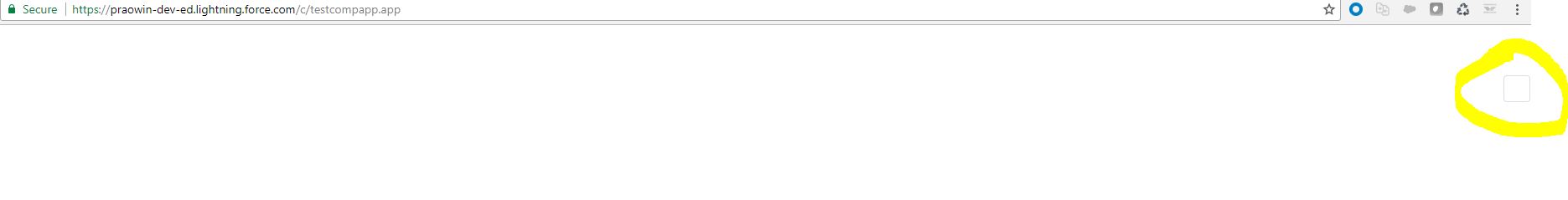
Personal suggestion : Take out all the class attributes you have in
your code Rework your way up by adding classes and position the button
as required.The component is working as expected
You are missing required value "alternativeText,
https://developer.salesforce.com/docs/atlas.en-us.208.0.lightning.meta/lightning/aura_compref_lightning_buttonIcon.htm?search_text=lightning:buttonIcon
Also
Usage Considerations When using lightning:buttonIcon in a standalone
app, extend force:slds to resolve the icon resources correctly
try this
<lightning:buttonIcon alternativeText="Close window." variant="border-filled" onclick="{!c.closeDialog}" size="large" iconName="utility:close" />
removed class attribute as pointed out by @sfdcfox

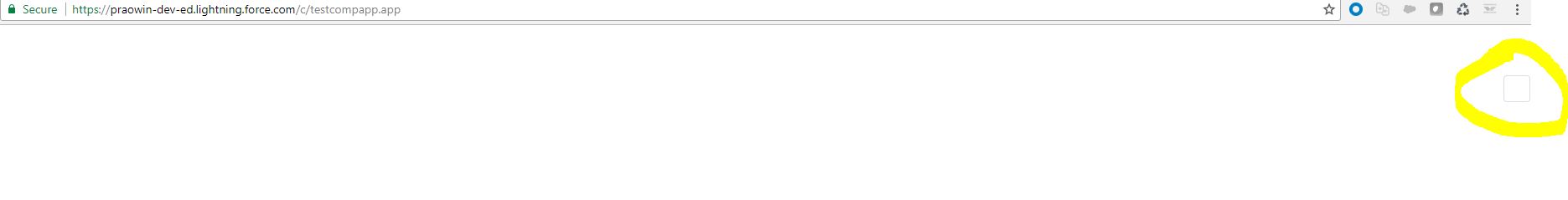
?icon in the question/answer editor.