I have a lightning component that was created on API 40, but now I want it to use the new lightning:tree. The sandbox I work on is in preview mode for Winter'18, API 41 is apparently available.
However I do get the error message
This page has an error. You might just need to refresh it. Component API
version is too old: 'markup://c:QuickTextList' must be set to API version
'41' or later to use component 'markup://lightning:tree'
Failing descriptor: {markup://c:QuickTextList}
Okay, sure, but I have changed the API-version of the bundle to 41:
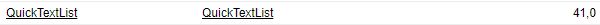
I also set the API-version of all Lightning components in use to 41, although the offending part is only in the QuickTextList component. Additionally all Apex that is remotely involved is set to API 41.
Is there anything I am overlooking?
