Below you can see a part of a custom mailing component that I've written. To, in the end, send the actual mail, the "Mail" button needs to be pressed.
Visually, it would be much better if the button would appear left of the "Cancel" button in the footer of the form.
How am I able to do this?
You can find the code of the component and a screenshot below.
Already a big thanks!
<aura:component implements=....>
<aura:attribute name="recordId" type="Id" />
<aura:attribute name="mails" type="String" default="" />
<aura:attribute name="body" type="String" default="" />
<aura:attribute name="subject" type="String" default="" />
<div>
...
Keep in mind these suggestions will be based on the current available data.<br></br>
<lightning:button label="Mail" onclick="{!c.mail}"/>
</div>
</aura:component>

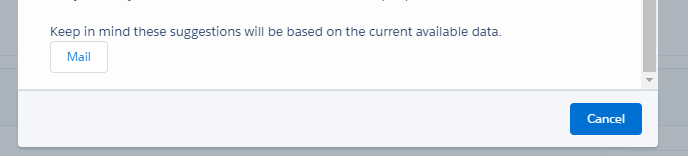
force:lightningQuickAction?