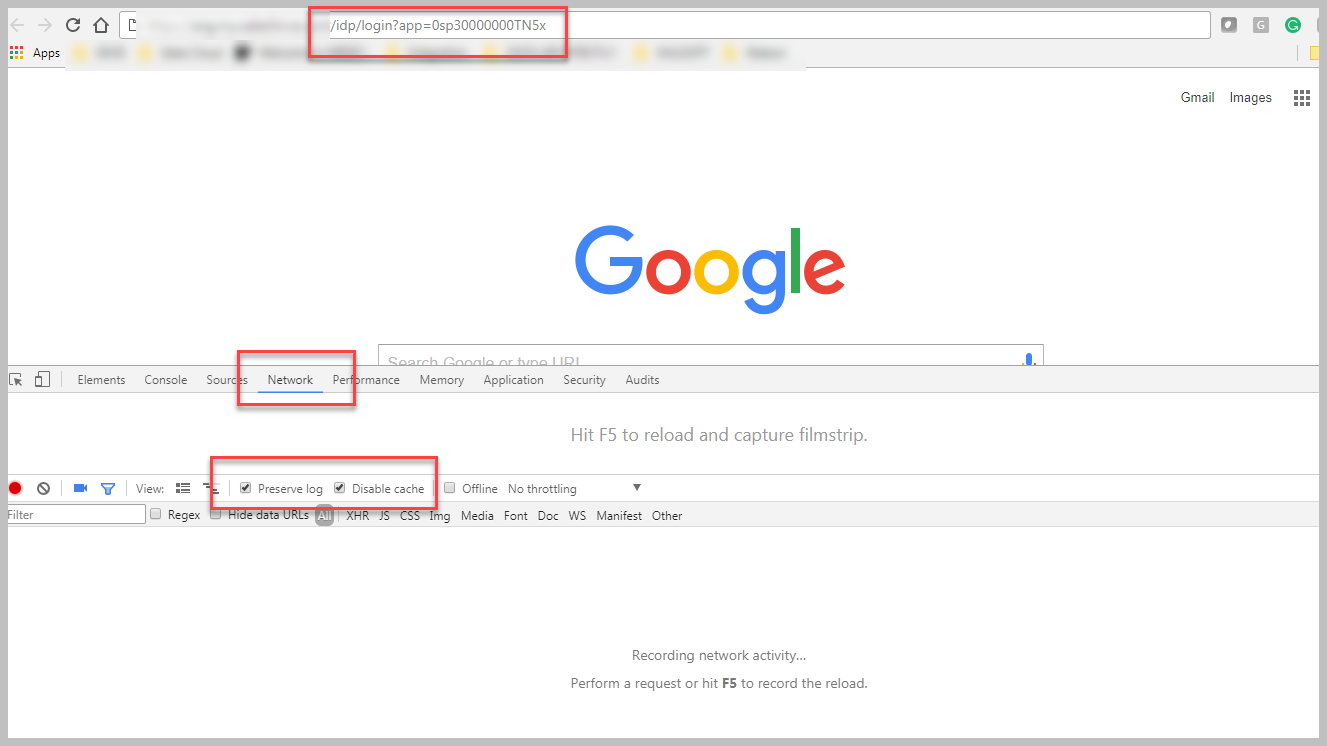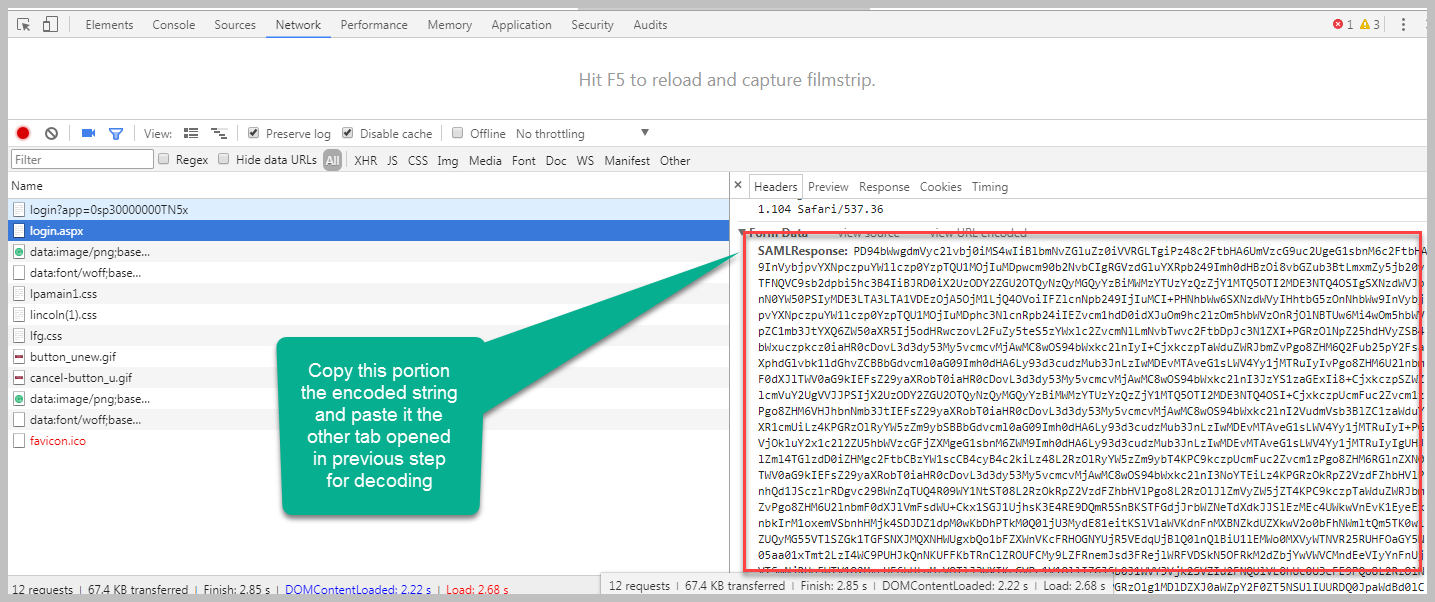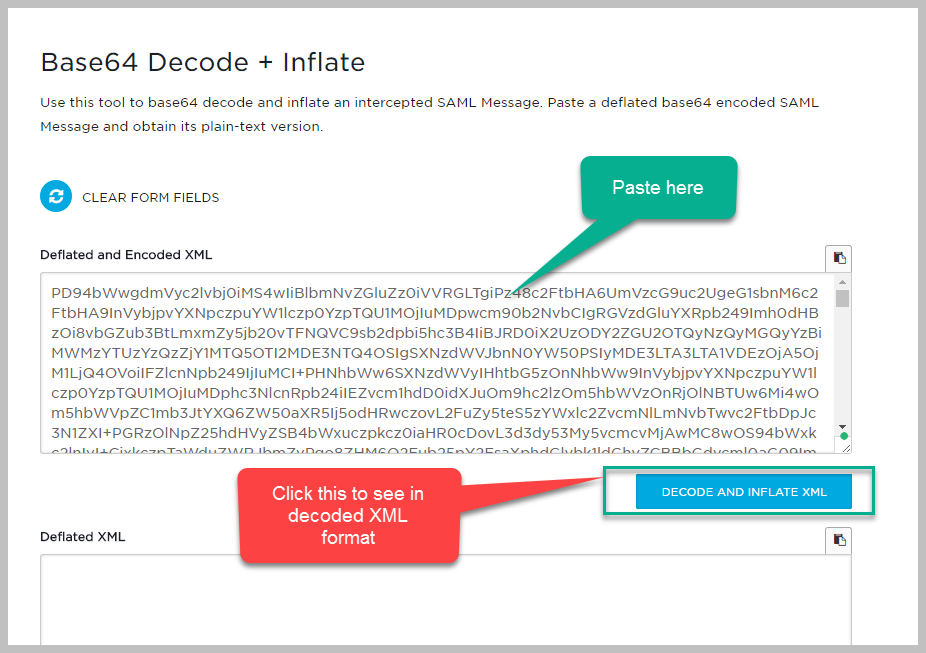We are planning to setup SSO with third party application (Salesforce as IdP) and I was wondering if there is way to monitor how XML response is going out to the external system. We have setup a Connected App and added some Custom Attributes that third party system requires. Is there a way we can check what kind/format of SAML Message is going out to this Third Party system ?
-
There are a number of SAML extension tools for the Chrome Developer tools. I've used SAML DevTools extension to monitor the messages interacting with my browser and found it really useful.– Daniel BallingerCommented Jul 4, 2017 at 23:42
-
Happy to hear you like it Daniel– Stefan RasmussonCommented Jul 5, 2017 at 13:23
2 Answers
I have developed an extension to the chrome developement tools
that help you to inspect all SAML trafic sent via the browser. If your trafic is not sent via the browser Chrome extension
-
Thank you Stefan and Daniel. I tried installing the tool but I keep getting this error Could not install package: 'UTILITY_PROCESS_CRASHED_WHILE_TRYING_TO_INSTALL'. Could not install package because a utility process crashed. Try restarting Chrome and trying again. RELOAD CLOSE . I tried this in few other systems but still getting same error.– WendyCommented Jul 5, 2017 at 10:53
-
-
That is strang I just tried to install it on a new browser with no problem Commented Jul 5, 2017 at 13:23
-
Apologies Stefan. It seems we have some restrictions here are the office which didn't allow me to install the extension. I tried this on my home network and it worked fine. Thank you again!– WendyCommented Jul 5, 2017 at 13:56
Follow this steps. No extension needed. Please note if you have used certificate even after decryption it won't be readable format but you can see what element is going.
1) Copy the IDP URL
2) Open a new Tab in Chrome
3) Press F12. go to network tab make sure you did preserve log and disable cache
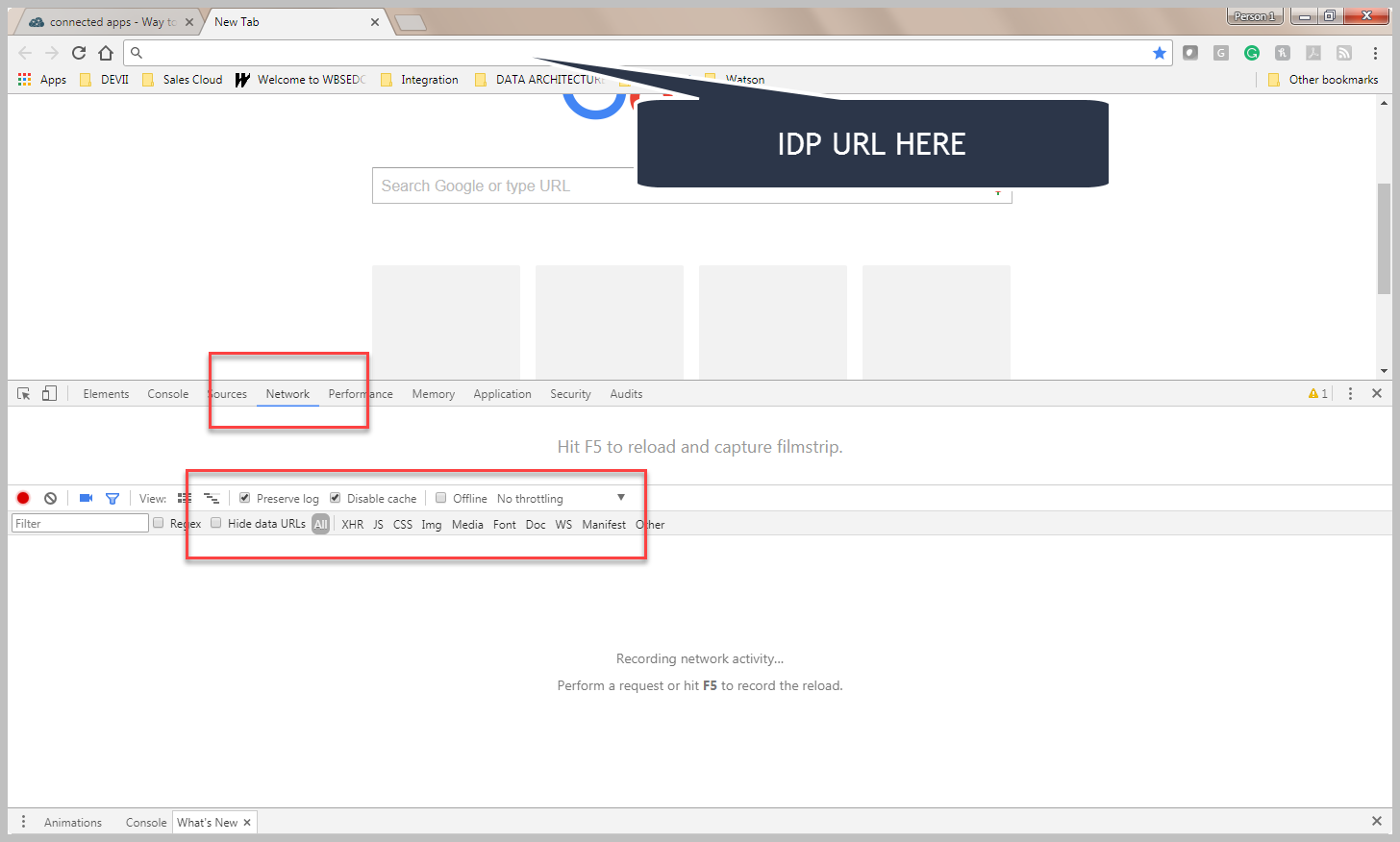
4) On other tab open this
5) Now you are ready to capture hit enter.
6) Copy the saml response
7) decode it
-
I would suggest using the chrome extesion instead. It automatically does the infaltion and much more Commented Jul 5, 2017 at 13:19
-
Yes I agree, our company security set up won't allow us to install extension it seems this guy has the same issue. When I use my own laptop I use the ext :) Commented Jul 5, 2017 at 13:25
-
Thanks @AvijitChakraborty .. It seems we do have restrictions in our office systems.– WendyCommented Jul 5, 2017 at 13:57