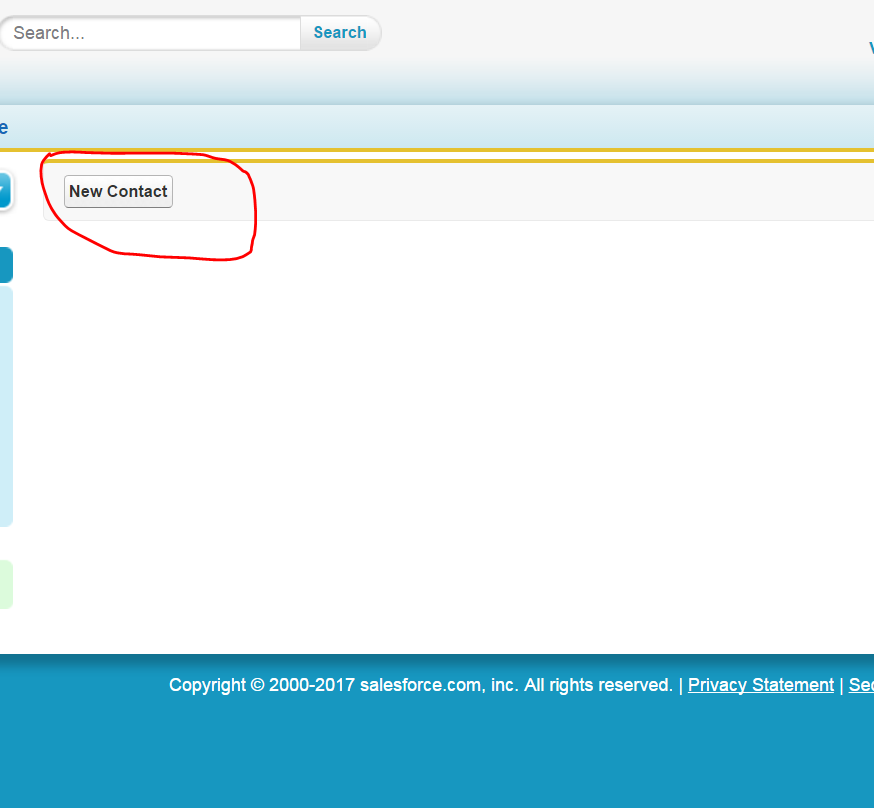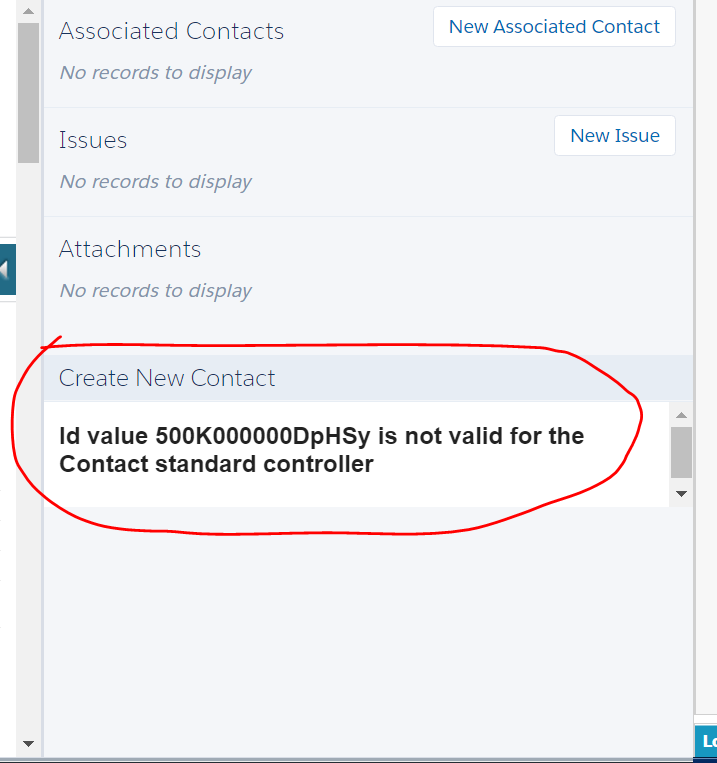I have created visualforce page to include command button which allows to create a new contact.
My VF page code:
<apex:page standardController="Contact" >
<apex:form>
<apex:pageBlock>
<apex:commandButton action="{!URLFOR($Action.Contact.NewContact)}" value="New Contact" />
</apex:pageBlock>
</apex:form>
</apex:page>
This works fine when I preview the page outside the console. but when I add this page to the sidebar of the case, it throws the following error:
Id value 500K000000DpHSy is not valid for the Contact standard controller
below is the screenshot of the console sidebar,and Screenshot of the preview.