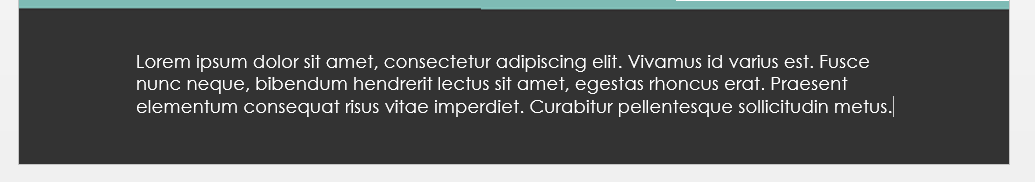I'm working with renderasPDF to create a PDF-document of a Visualforce page. I know how to use repeating footers and stuff, so that is all working. But the problem I'm facing now is how to have a full width footer with only one div. Because you have bottom-left/center/right. I only want to use the center to have a full width footer. Something like in the image below. Does anyone have the solution for this?
PS: Don't mind the border of the footer, that one was the bad version in Word which I'm 'translating' into SF ;)