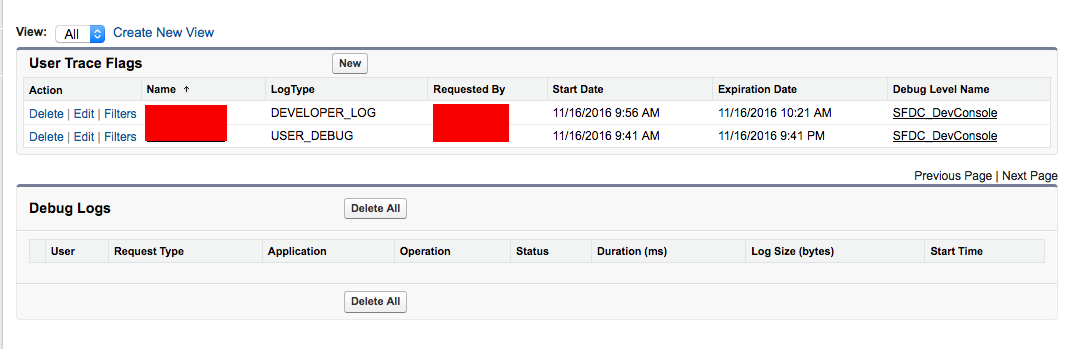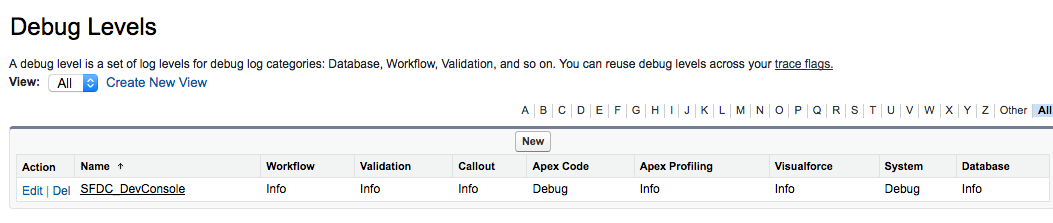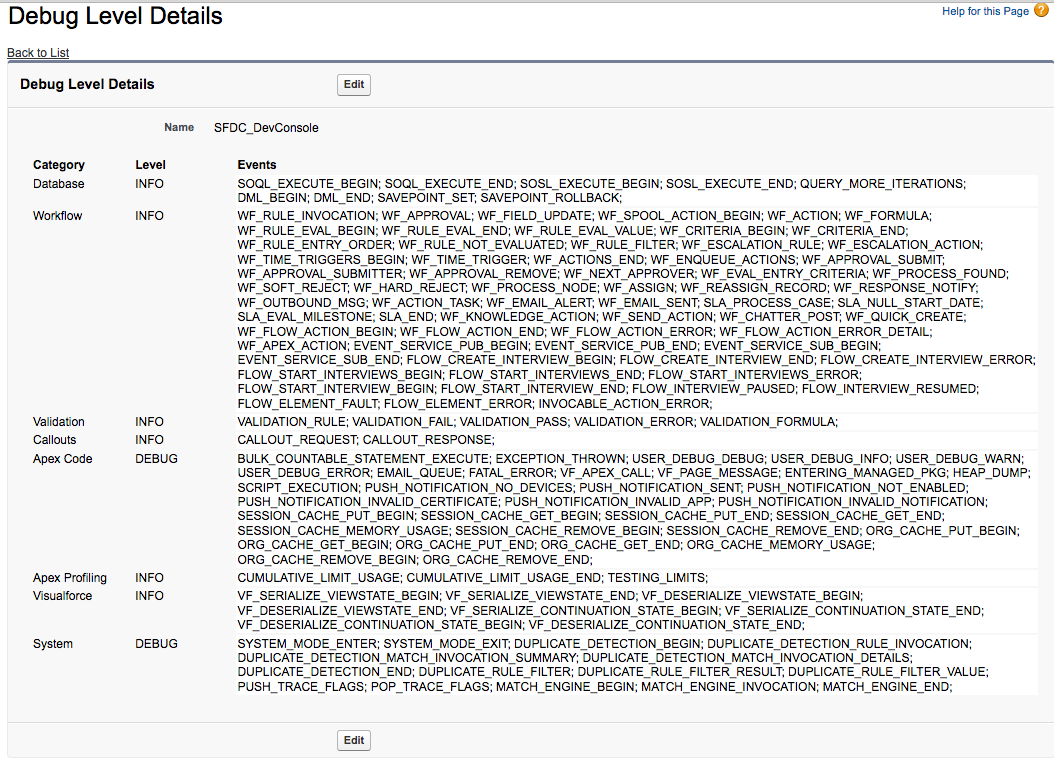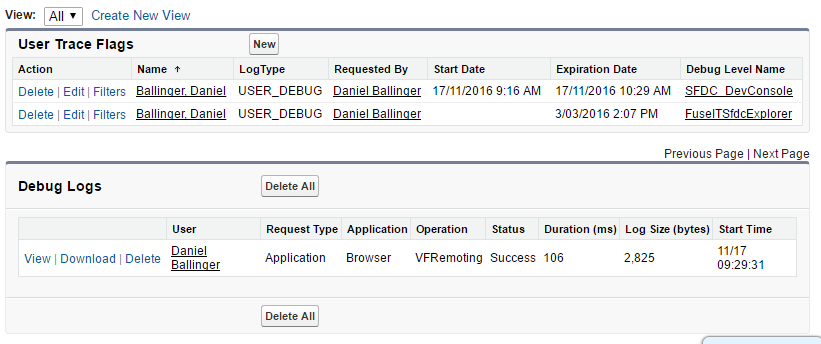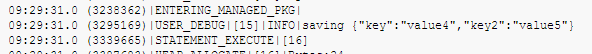I'm not able to see any System.debug(); calls from my Apex class in my debug logs, which is being called via JavaScript Remoting in a Visualforce page.
Client Portal APEX Controller (@RemoteAction method is the one I'm calling with the debug statement):
public class ClientPortalHomeController {
public Contact contact {get; private set;}
public ClientPortalHomeController() {
contact = [
Select Id, FirstName, LastName, Birthdate
From Contact
Where Id In (Select ContactId From User Where Id = :UserInfo.getUserId())
];
}
@RemoteAction
public static String UserIDLookup(String handle) {
HttpRequest request = new HttpRequest();
request.setEndpoint('https://jsonplaceholder.typicode.com/posts/1');
request.setMethod('GET');
Http http = new Http();
HttpResponse response = http.send(request);
System.debug(LoggingLevel.INFO , response);
return response.getBody();
}
}
I even changed the APEX field to Debug as shown in this answer.
How it's being fired:
Visualforce.remoting.Manager.invokeAction('{!$RemoteAction.ClientPortalHomeController.UserIDLookup}',
igHandle,
function(json,event) {
var res = $('<div/>').html(json).text();
res = JSON.parse(res);
console.log(res);
}
)
Additional debug level screenshots: