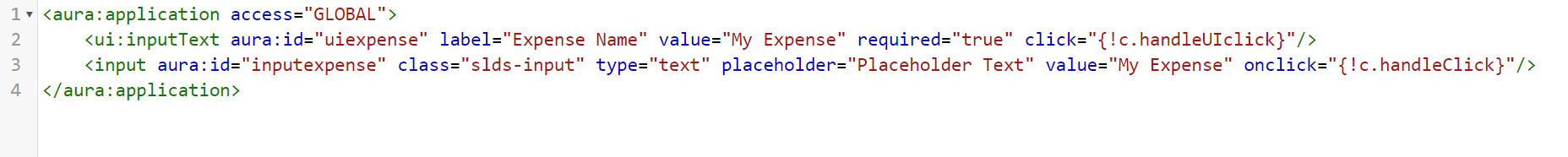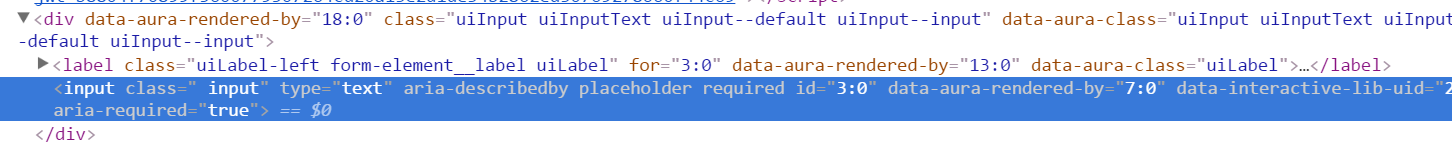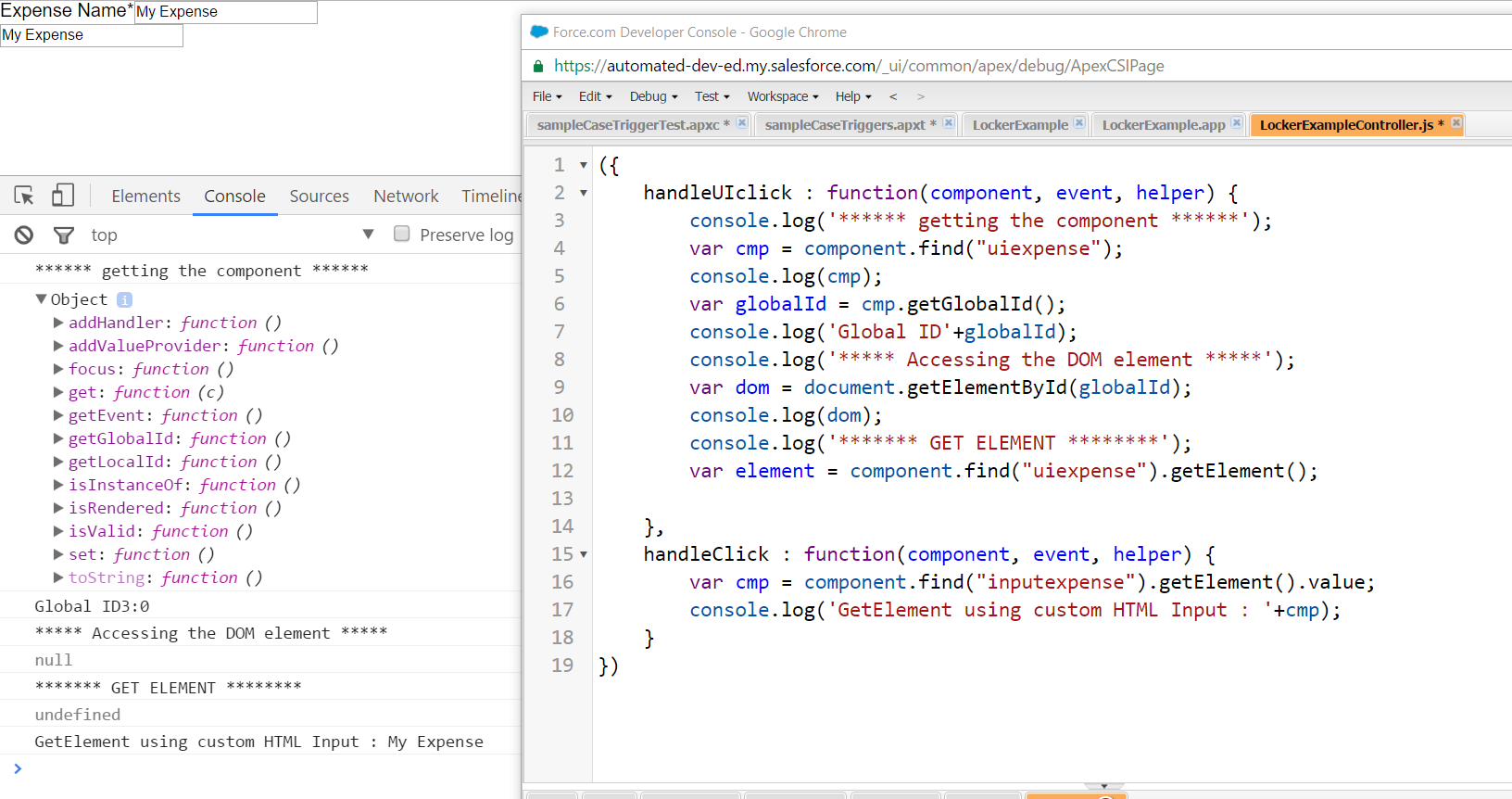The Locker Service Critical update is a virtual security layer added by Salesforce to prevent XSS issues and to prevent components from reading other component's layout without any restrictions.
The getElement() will work fine if you are accessing any DOM element within your namespace (c:) or (yournamespace:) .. Meaning take the following example..
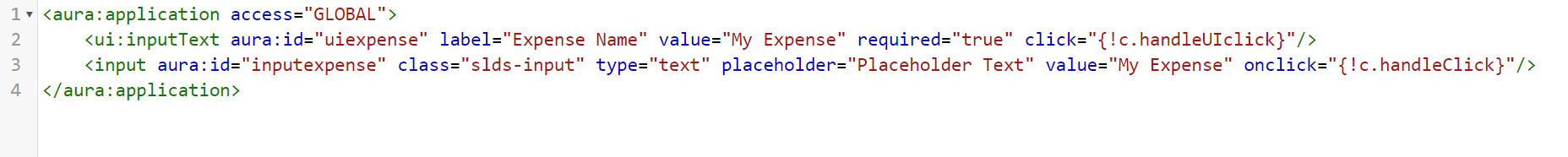
This App has 2 inputs - one with ui:inputText and other with traditional html input. Both Render as html inputText in the front end, however the namespace differs. The first one falls under the ui: namespace and the later falls under your custom namespace (c:) in my case or (yourcustomnamespace:) if you have configured one.
Accessing Elements in Lightning Components :
Generally we access the components and its attributes as follows
var cmp = component.find("theauraid");
If you console.log this Object returned by ui:namespace will have no method or property called as getElement(), thus causing the aura error when the application is loaded. This is because locker service security does not want you to access the element root of a ui:namespace from your custom namespace. ( c: --> ui: )
Accessing the Elements using javascript methods :
The ui:inputText will get translated as follows in the front-end.
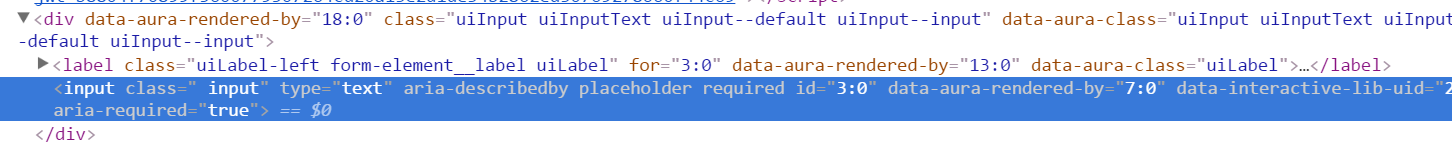
The id of the inputElement "3:0" is the globalID, which can be retrieved as follows
var globalId = component.find("theauraid").getGlobalId();
And if we do Something like document.getElementById(globalId);, this will also return null, because these execution context virtually differs. The Salesforce authored components run in System Mode ( the ui: namespace for instance ) and the code that you write inside the controllers run in USER MODE. Hence you will not have access to the REAL DOM WINDOW. This is what prevents you from acessing other namespaces.
DO look into the following example for a detailed description on locker Services.
Reference : Locker Service Critical Update
Alternative :
Hence if you want to manipulate the elements, and if you wish to work in sync with the locker service critical update. You will have to use elements that works in the local namespace. For instance.
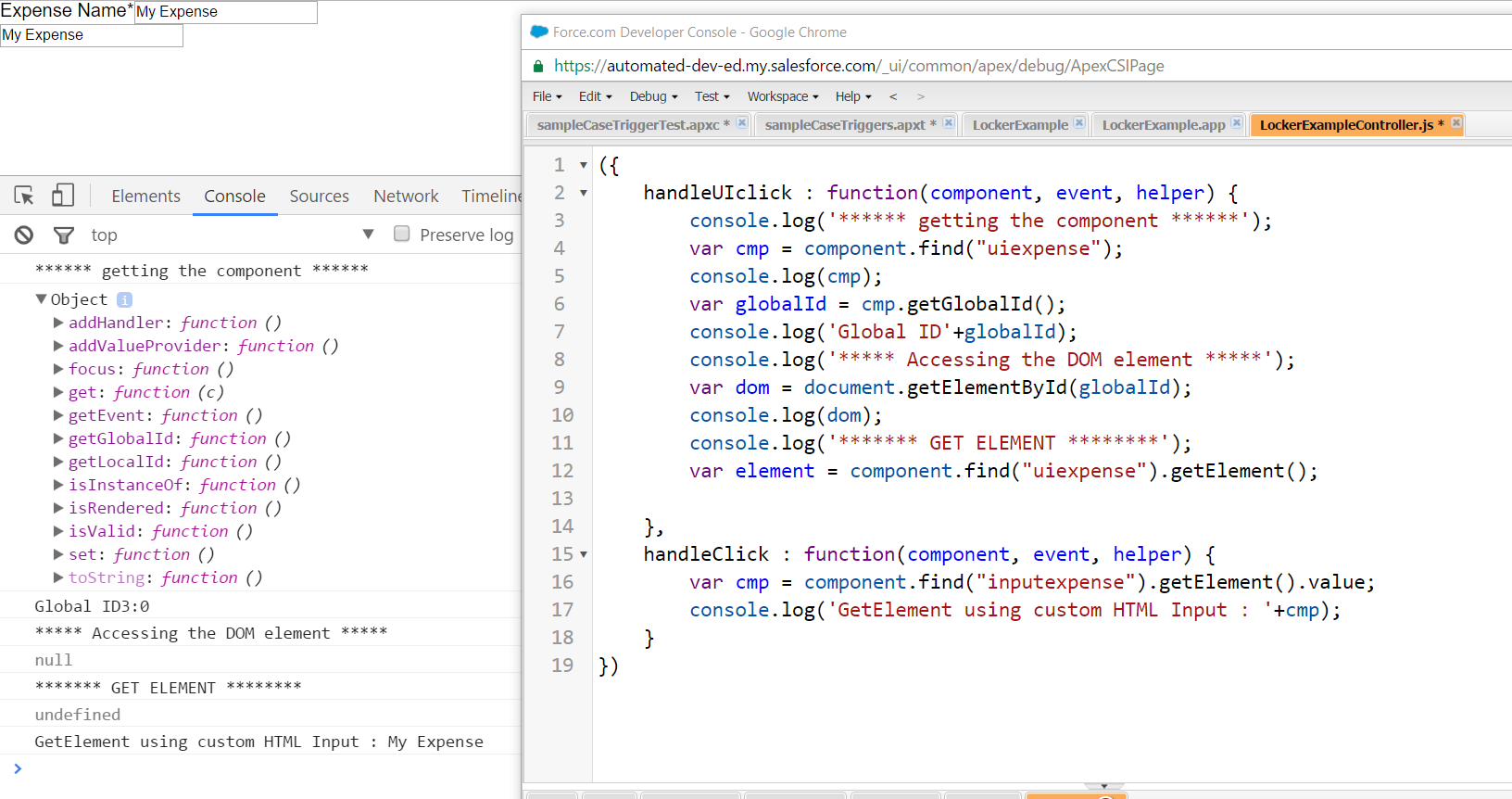
Use your custom HTML mark-up to get the elements in order to manipulate the same. All the properties will be similar to aura:html, do look into the aura:html reference for accessing values and propagating events.
Reference : aura:html reference