I am an administrator with the Nonprofit CRM version of Salesforce I am trying to make a contact database for people who have volunteered at the organization Reservoir Hill Improvement Council (RHIC). The information I am trying to collect is Block club they participate in and special skill they have. My problem is if I try to search for certain contact fields data in the top near the Salesforce logo no contacts show up. I was wondering how to make the fields show up in the search results?
2 Answers
For Contacts below are the fields that are available for search: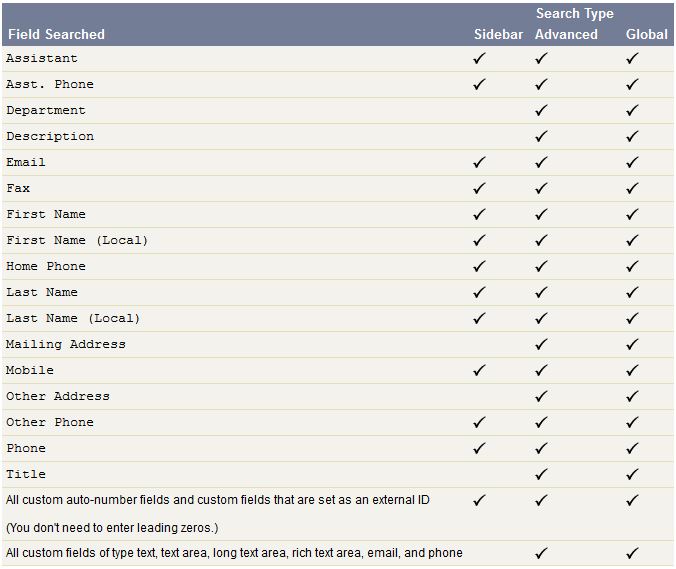
If you want to make any other field searchable, the work around is to mark that field as external Id.
-
1As you can see from the chart, all custom fields are searchable if you use global search (the one in the header of the page). The external ID workaround is only needed for the sidebar search. Commented Jul 9, 2013 at 4:07
It sounds like you are using Global search.
From the header search box you can search more objects than sidebar search and advanced search, including articles, documents, products, solutions, and Chatter feeds, files, groups, topics, and people. You can also search more fields than sidebar search, including custom fields, and long text fields such as descriptions, notes, and task and event comments. You can use wildcards, operators, and filters to refine your search. Global search keeps track of which objects you use and how often you use them, and arranges the search results accordingly. Search results for the objects you use most frequently appear at the top of the list.
It should search custom fields. After searching and finding no results, did you try the Search All link? Have you tried including the * wildcard?
An alternative to searching would be to create custom list views to give you contact lists that all have the same special skill or block club.
