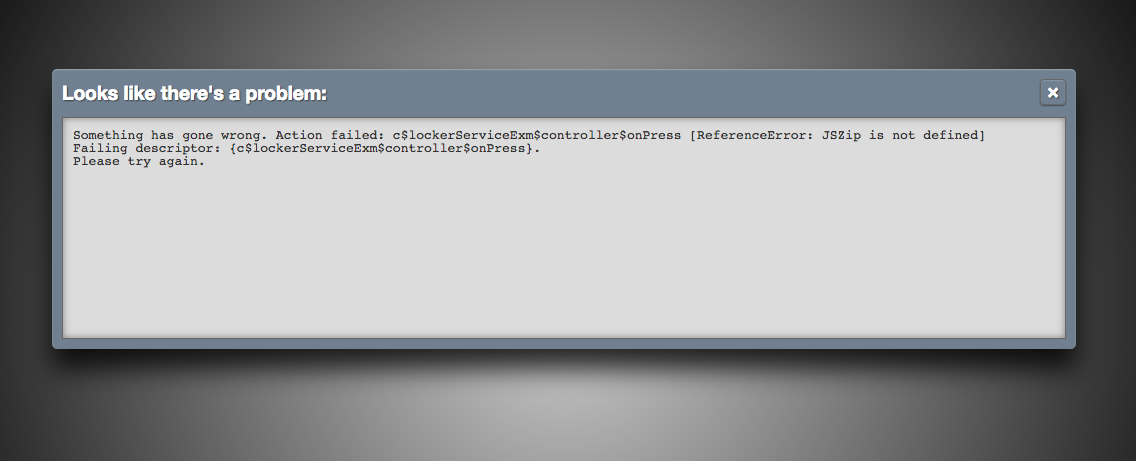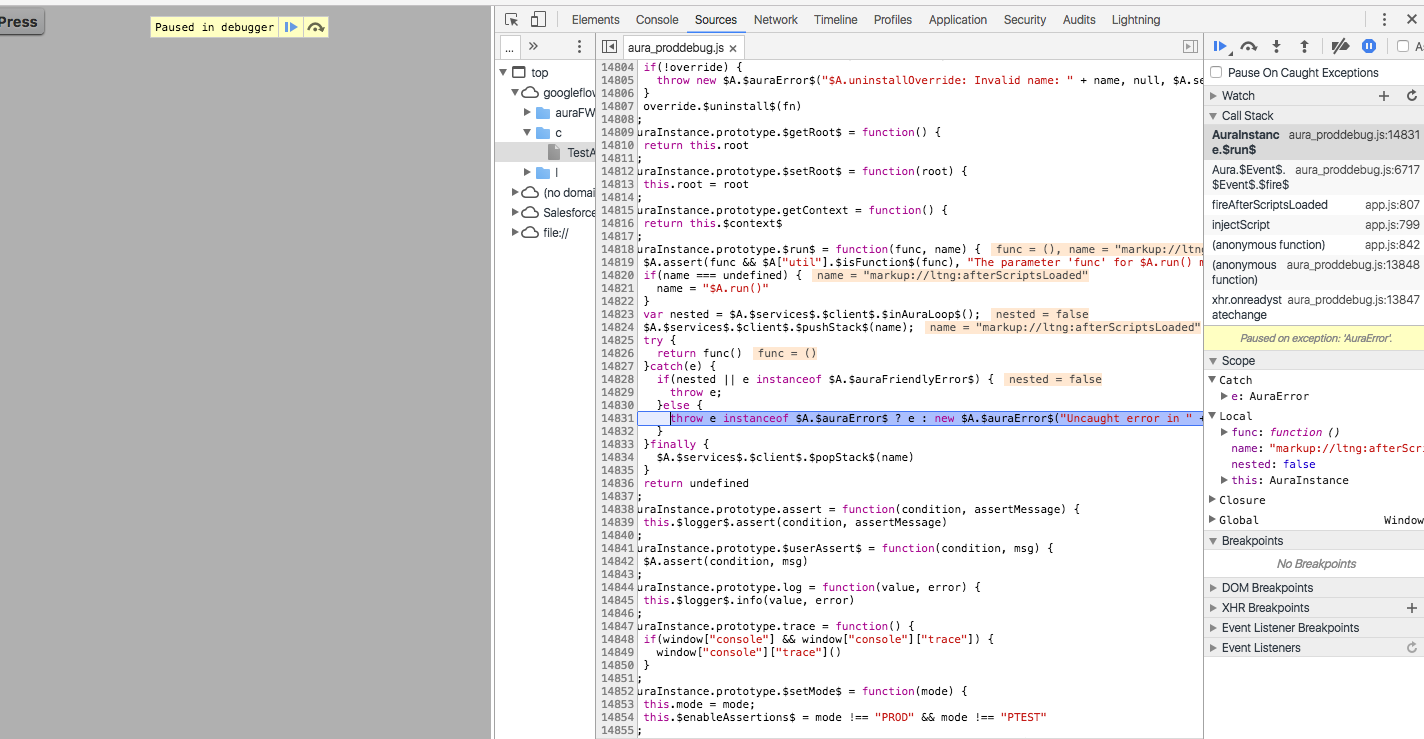My requirement is to zip the content in client side controller using javascript library JSZIP, i have included it as a static resource. Below is the code.
Component:
<aura:component >
<ltng:require scripts="/resource/jszip" afterScriptsLoaded="{!c.onPress}"/>
</aura:component>
Controller:
({
onPress : function(component) {
var packageXml = '<?xml version="1.0" encoding="UTF-8"?>' +
'<Package xmlns="http://soap.sforce.com/2006/04/metadata">' +
'<version>35.0</version>' +
'</Package>' ;
var zipFile = new JSZip();
zipFile.file('package.xml',packageXml,{base64: 'true'});
var data = zipFile.generate();
alert(data);
}
})
I click on Press button, while locker service is enabled I am facing issue and when Locker service disabled the alert is showed as expected (attached the outputs).
Locker service disabled:
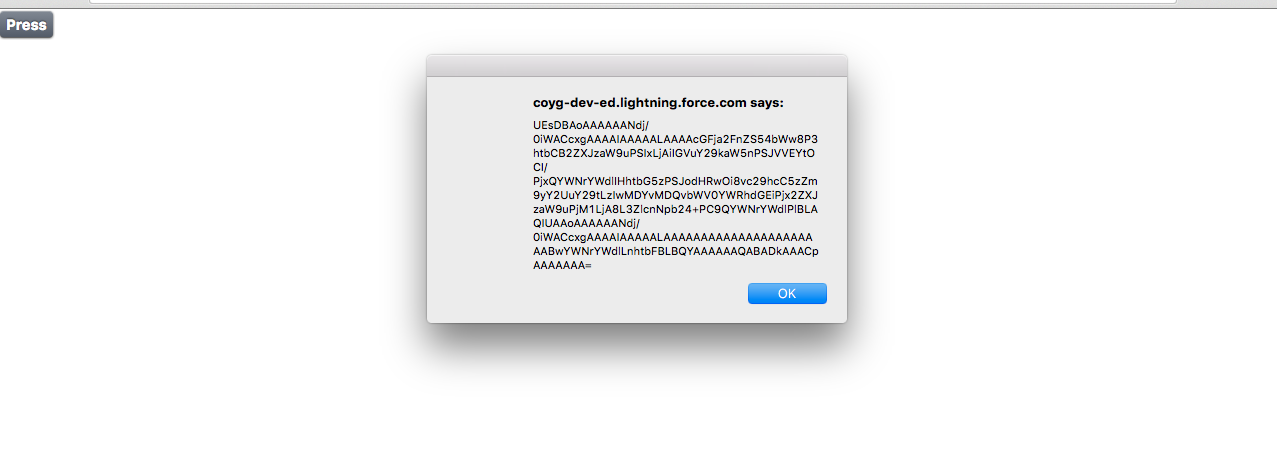 How to make this work when locker service is enabled. Thank you for help.
How to make this work when locker service is enabled. Thank you for help.
The error is very cryptic and not helpful