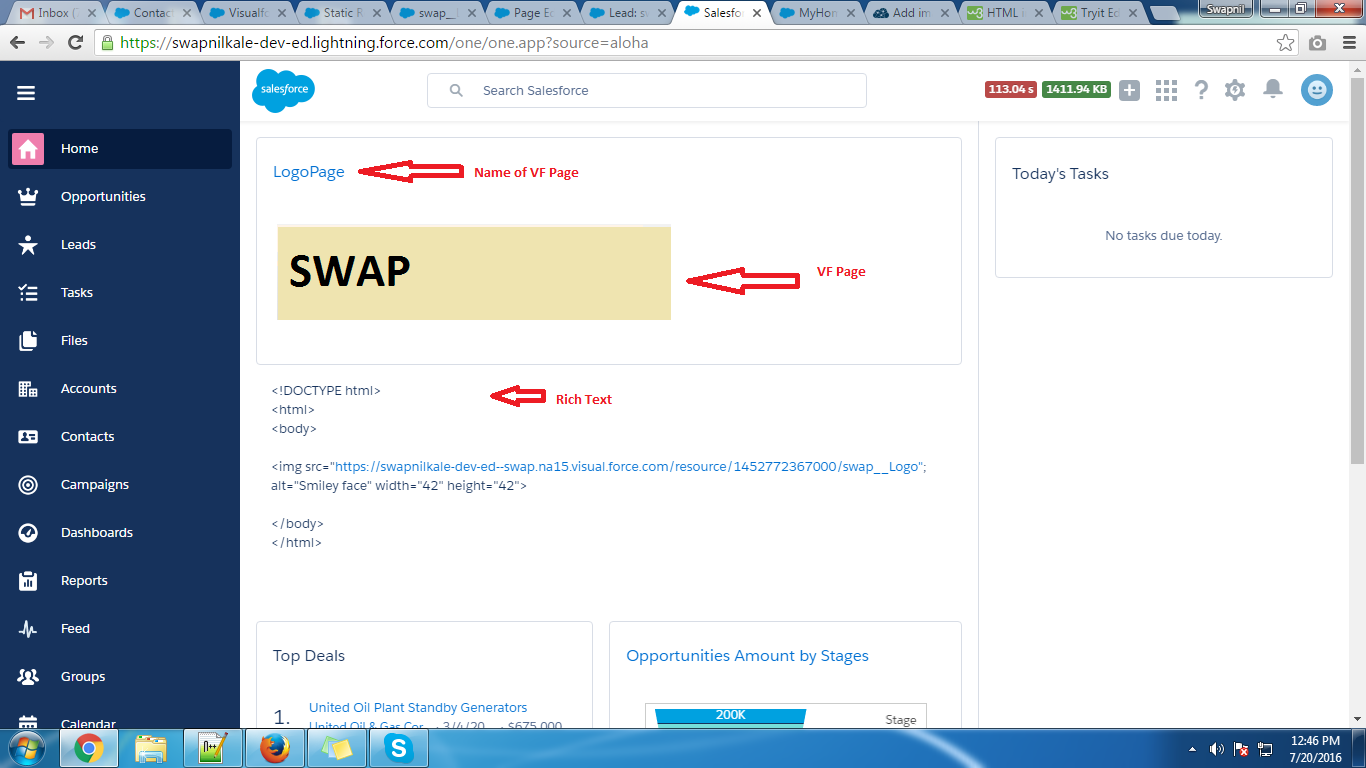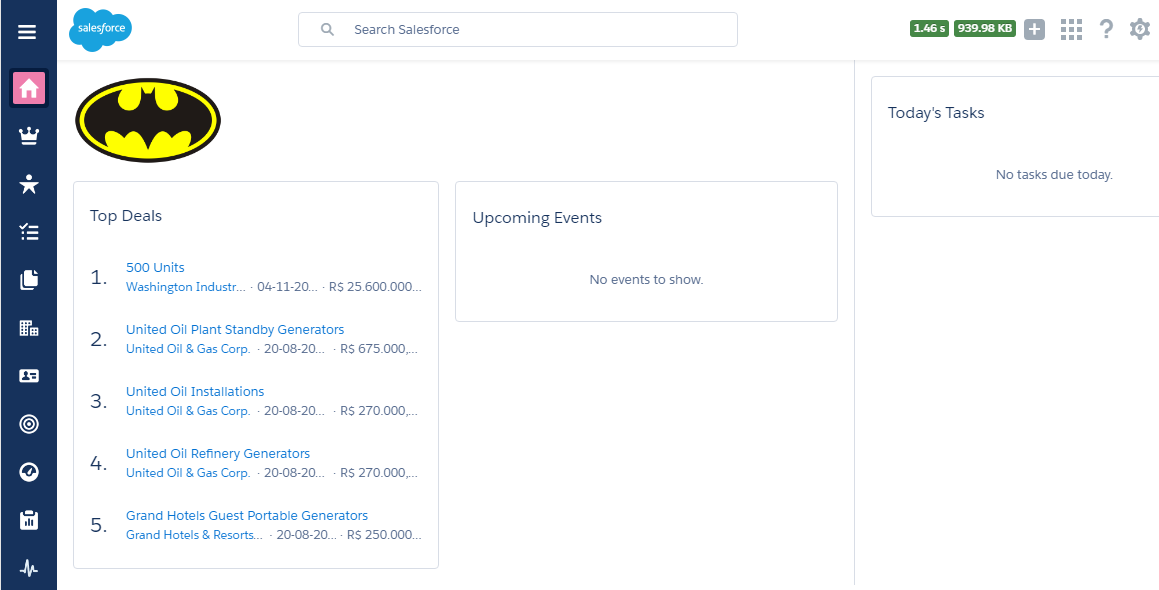I have custom home page. I want to add image on home page which is basically a company logo.
I have tried following things. 1. Add HTML in rich text: We can add a field called rich text on home page. But problem here is we can not add an Image. Also I tried to add HTML in this field but HTML is rendered as text. 2. I have created a custom VF page and added an image in it. But here the problem is we are getting title before logo which looks ugly and does not give a look and feel of a logo.
Can I remove the heading or add CSS or Script which will give look and feel of a logo. I tried it but not able to do so. Or is their any another way to add an image on home page.