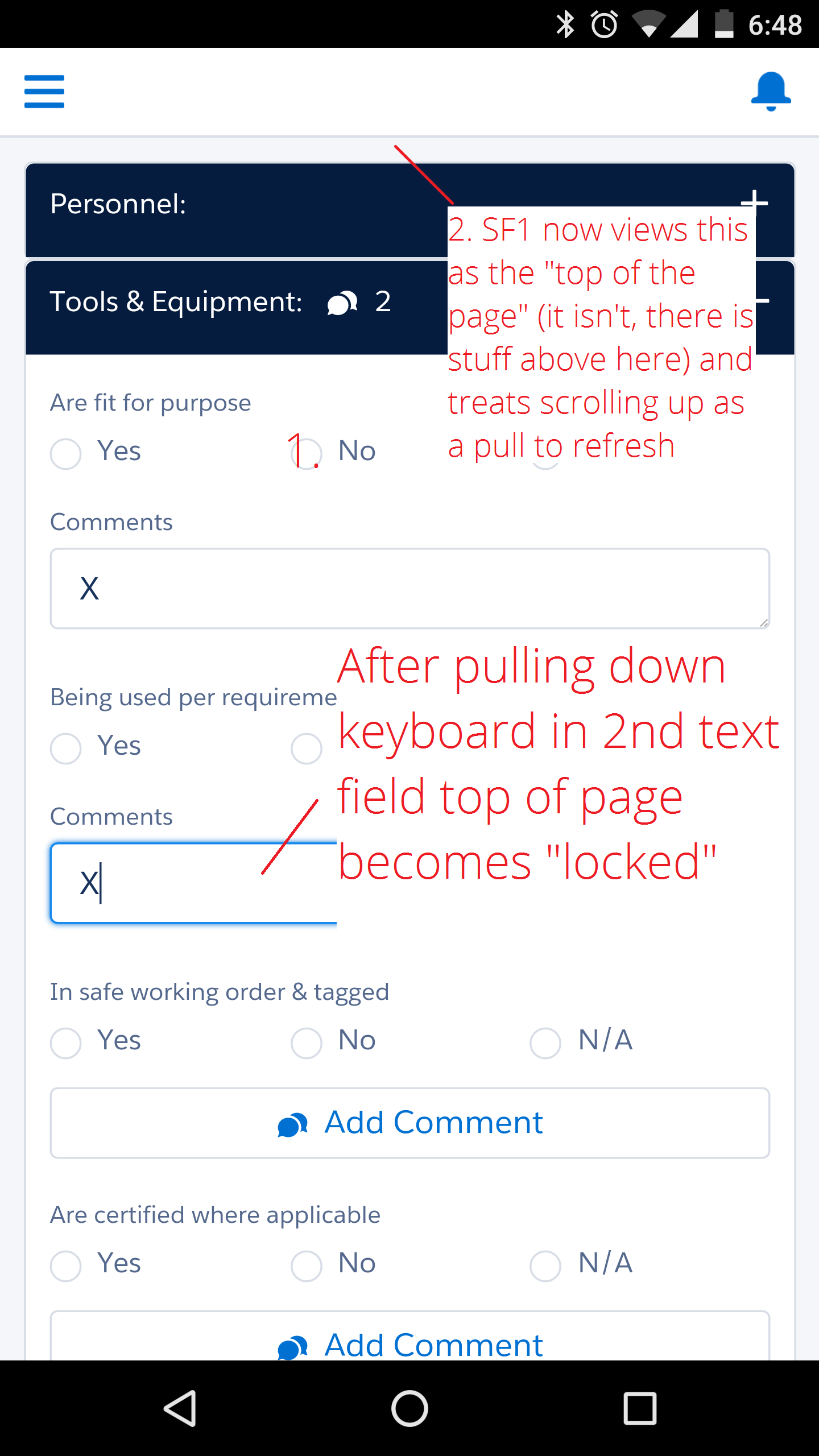Got a bit of a doozy involving the use of Lightning Components with more than 1 text field in Salesforce 1 using a Lightning Page, hoping someone can help.
The form in question has multiple text fields used for comments. The issue is when a user enters into more than one field, Salesforce appears to recalculate where it perceives to be the "top" of the page when scrolling.
What then happens is if a user wishes to scroll up, Salesforce treats this as a pull to refresh and the user loses all of the data. I have shifted this to a normal visualforce page and the issue is not present, however for performance reasons I'd like this to be a lightning page.
You can see a video of the issue here: https://drive.google.com/open?id=0B9he95VOywDzYVdBUUVDWkxhdGc
Below is an image that describes the problem.
The issue:
- Happens on Android devices (multiple tested)
- Happens on iOS devices (multiple tested)
- Does not happen when using the dev user agent in Chrome (it is possible to force Salesforce1 and set the user agent to an Android / iOS device).
I have scoured the internet and SFDC issue tracker without much luck. StackExchange only lets me post one link with <10 karma but I also found on Salesforce issue tracker if you Google W-2747240
Any ideas?