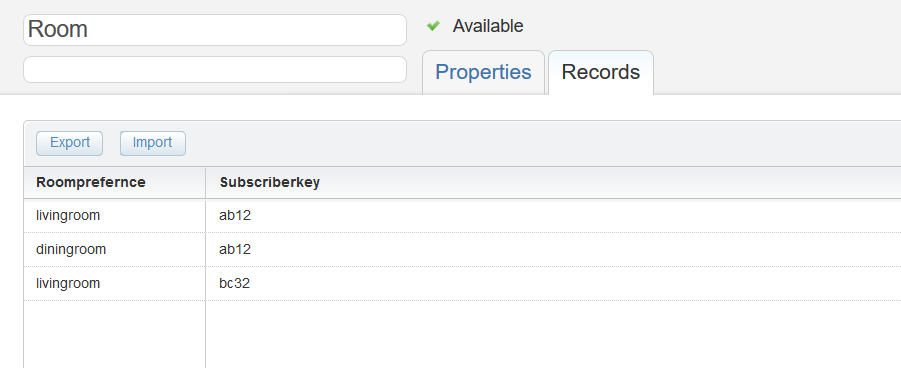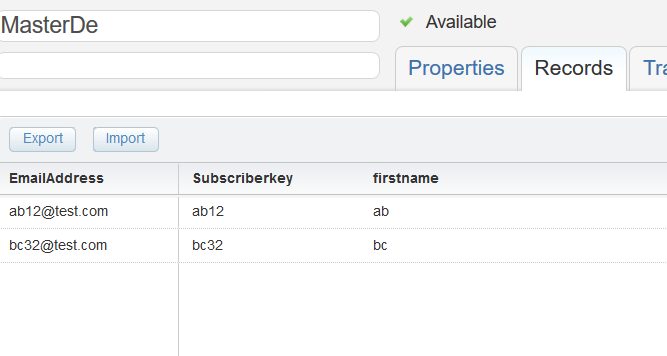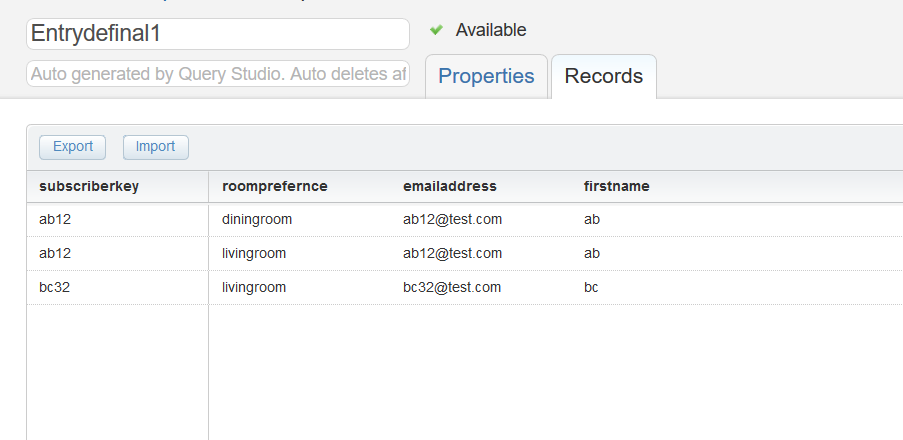Based on the subscribers website interaction, my guy handling our website can send me two types of data:
SubscriberKey
RoomOfPreference.
I can have him add this data to a pick-up data extension via API.
I'd like to have an automation loop through the entries in the pick-up data extension, extend this data with what I know about the subscriber in my MasterSubscriber data extension in Marketing Cloud already and then populate a sendable data extension with all the necessary and useful info I need. The sendable data extension would then be used as an entry point for a journey in Journey Builder.
So my question is:
How can I loop through my pick-up data extension with an automation that adds info to and populates the sendable journey data extension and then empties the pick-up data extension?
My sendable data extension would require at least the EmailAddress as a data type besides the SubscriberKey and the RoomOfPreference.
The motivation for this question: On our website, users are given the option to choose their room of preference; The room they'd like to give a make-over, and these are the 5 options: Living room, dining room, bedroom, home office, outdoor. I'd now like to create a journey for these people helping them by exploring that room and inspiring them with make-over ideas
Any help achieving this would be much obliged.
Thank you