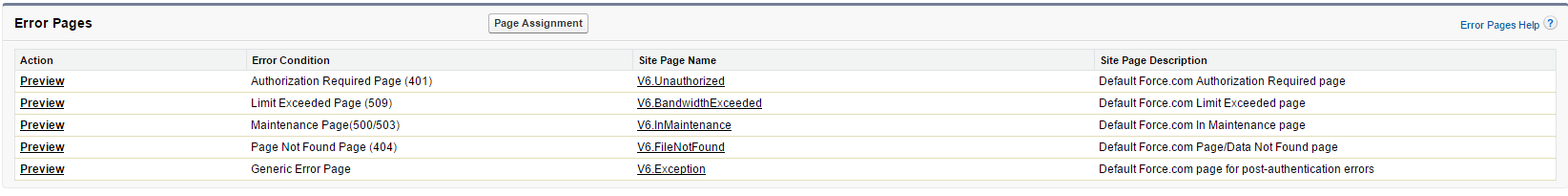I have created a custom community with and used custom vf pages. Here when i trying enter wrong URL its redirecting me to OOTB page with message "URL no longer exist" but i want it to be shown on custom vf page.
portal landing page - https://testsandbox-test.cs62.force.com/agent/home URL entered to generate error - https://testsandbox-test.cs62.force.com/agent/home2
Please help me to resolve the mentioned use case.
Thanks,
Dildar Hussain