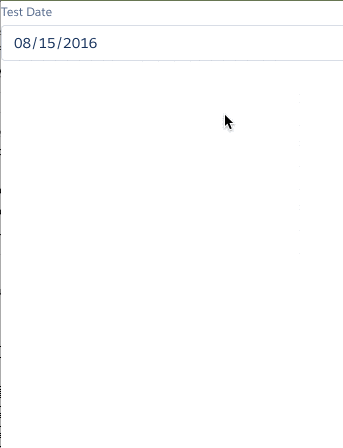I am currently wanting to output a date returned by my server-side controller to a Lightning component. I know that in VisualForce markup, you have the ability to format dates returned to the VisualForce page as mentioned in this post. However, I am not sure how to do this in a Lightning component? It seems you can perform locale formatting at a higher level as show here in the developer guide, but I am just wanting to format a single date output. The output type is a "Date" primitive type and not DateTime or I might use the DateTime.format() method in the server-side controller to do the formatting and do something like DateTime.format('MMM, d') which is the format that I need (i.e. Jul 05).
Has anyone had any experience doing this in the Lightning component? I have had some issues getting it to work correctly in the server-side controller. The date that is sent back from the server-side controller is a day behind the actual record date.
Thanks!