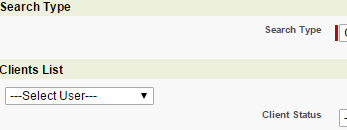me again. So, take this:
<apex:pageBlockSection id="clientsList" title="Clients List" rendered="{!searchCriteria.Search_Type__c ='Clients List'}" columns="1">
<apex:pageblocksectionitem>
<apex:selectList value="{!selectedUser}" size ="1" multiselect="false" >
<apex:selectOptions value="{!userIDList}" />
</apex:selectList>
</apex:pageblocksectionitem>
<apex:inputfield value="X" />
<apex:inputfield value="Y" />
<apex:inputfield value="Z" />
</apex:pageBlockSection>
This still results in the Select List not being aligned to the input field. Everywhere I read says that putting inside a pageblocksectionitem would work. What am I missing?
THANKS IN ADVANCE! I really appreciate your help!