I have a design problem in implementing search functionality for custom report developing on visual force page
i was getting data through rest api in apex from external system and converting it to list of wrapper class
wrapper class
public class PatientRecordsWrapp{
public String BlueStarID{get;set;}
public String PatientID{get;set;}
public String FirstName{get;set;}
public String LastName{get;set;}
public String PhoneNumber{get;set;}
public String ProviderName{get;set;}
public String BlueStarActivationDate{get;set;}
public PatientRecordsWrapp(){
}
}
parsing return json to list of wrapper class
public List<PatientRecordsWrapp> patientRecordsList{get;set;}
patientRecordsList=(list<PatientRecordsWrapp>)System.JSON.deserialize(json,list<PatientRecordsWrapp>.class);
And displaying this list as report to Visual force page
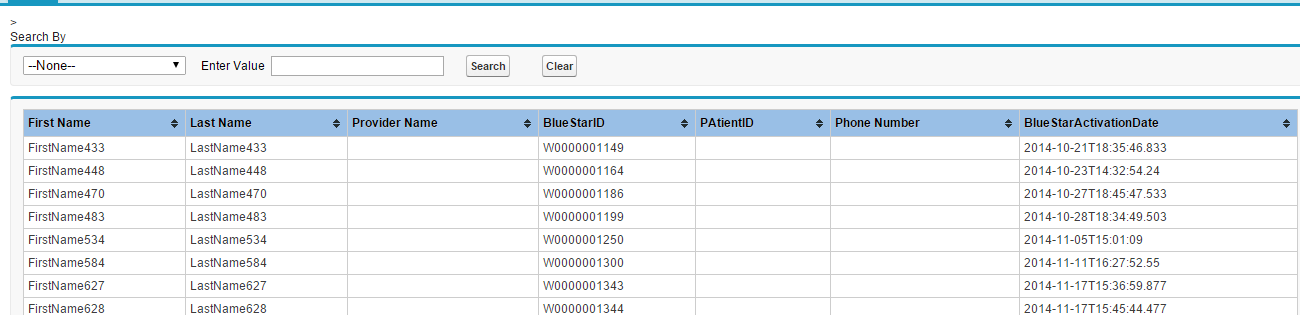
But i was not able to implement search functionality for this list of wrapper class.To achieve this i was storing data in custom object and playing around soql. But client don't want to store any data in salesforce he wants all the things to be on fly without storing any data in salesforce.So i was wondering is there any way to do search using variable name and it's value of wrapper class on a list of it's type.
Very happy to hear ideas to achieve this
