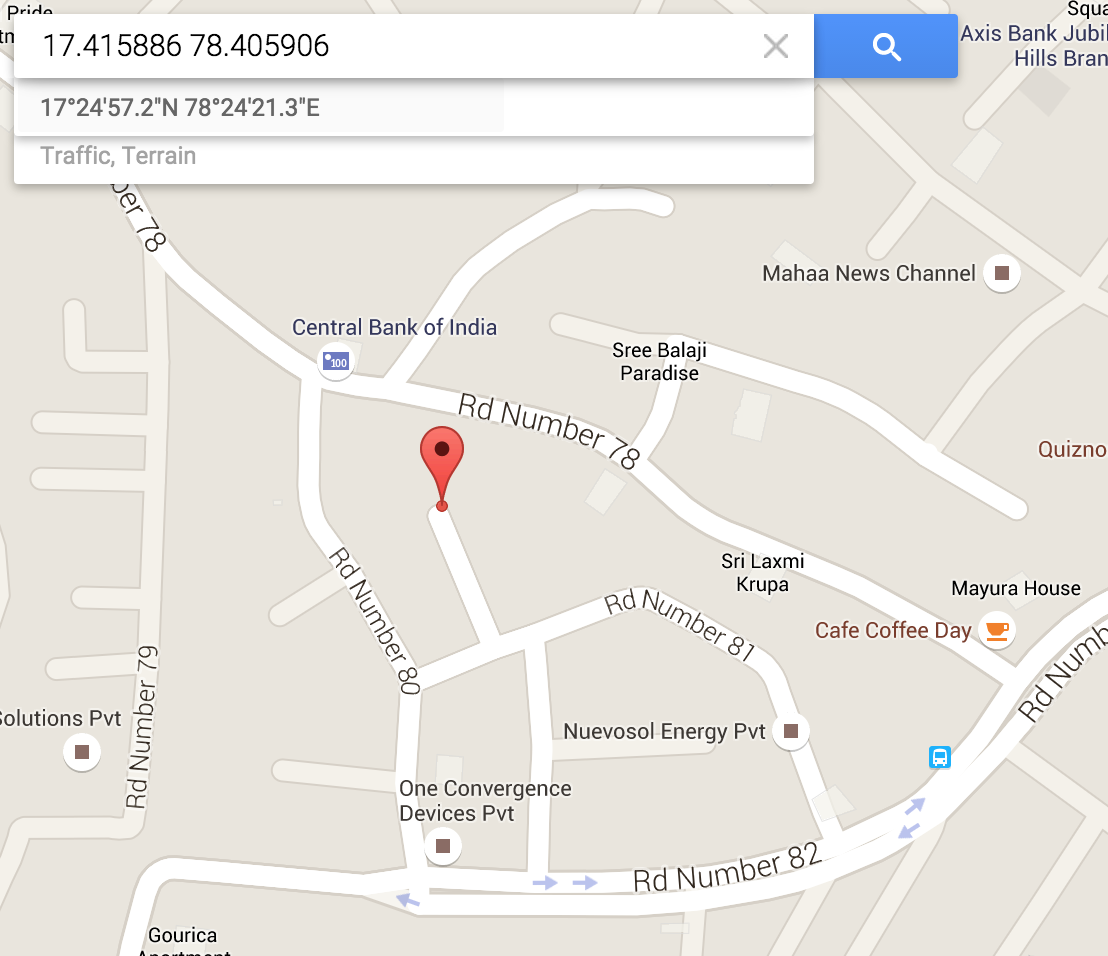I am using the apex:map component in a Visualforce page. I can successfully render a map using coordinates pulled through an apex class.
However, the resulting location on the Visualforce page is slightly different to that shown if I put the same coordinates directly into Google Maps. (See maps below)
Does anyone know why this is happening?
VF page map code
<!-- Display the address on a map -->
<apex:map width="600px" height="400px" mapType="roadmap" zoomLevel="17" center="{!program.Location__r.LatitudeTEXT__c},{!program.Location__r.LongitudeTEXT__c}">
<apex:mapMarker title="" position="{!program.Location__r.LatitudeTEXT__c},{!program.Location__r.LongitudeTEXT__c}"/>
</apex:map>
Thanks
Visualforce Page Map
(you can see the coordinates returned from the apex class just above the map - these are what the map is using.)
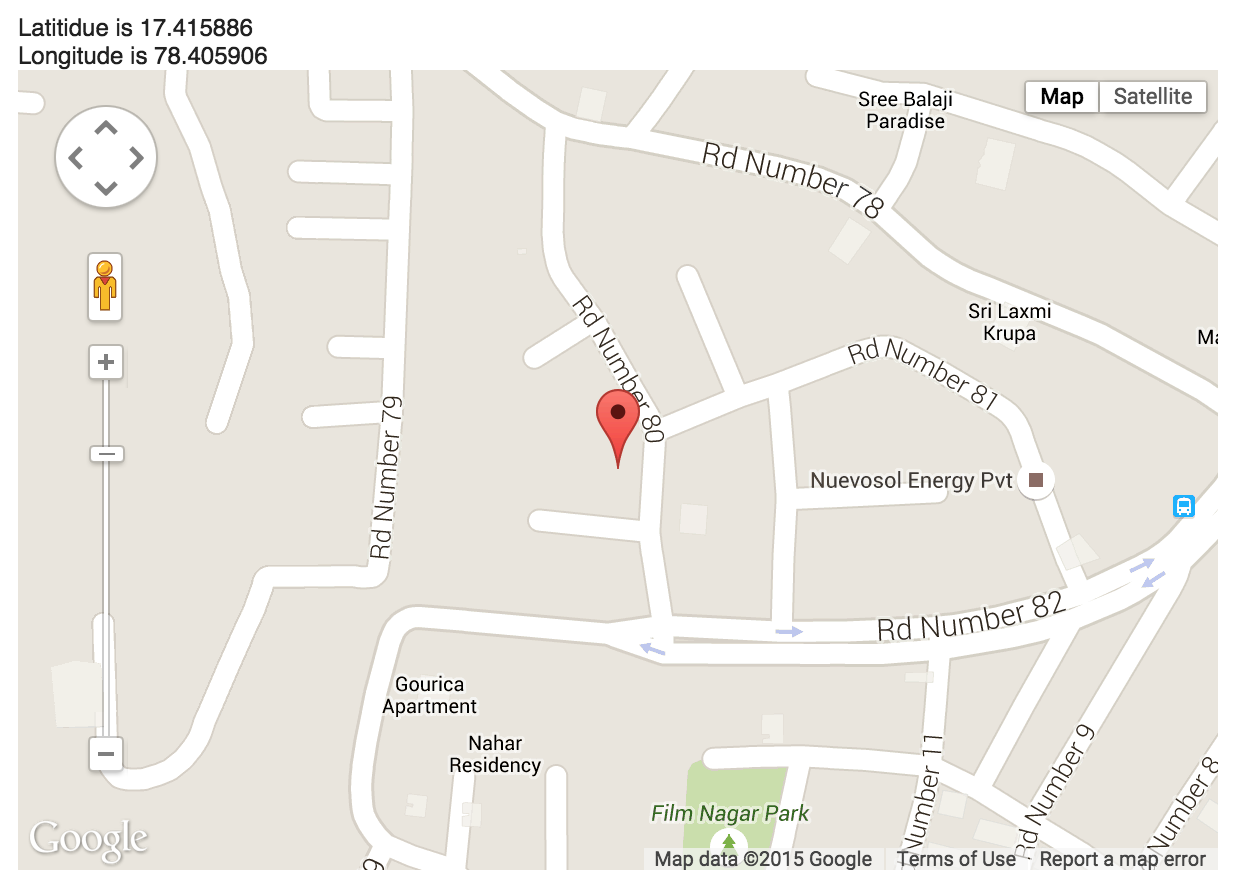
Google Map
(notice coordinates are the same as the VF page, but pin location is different)