I have a Visualforce page.
While developing, and in /apex/ , it looks fine (still in development)
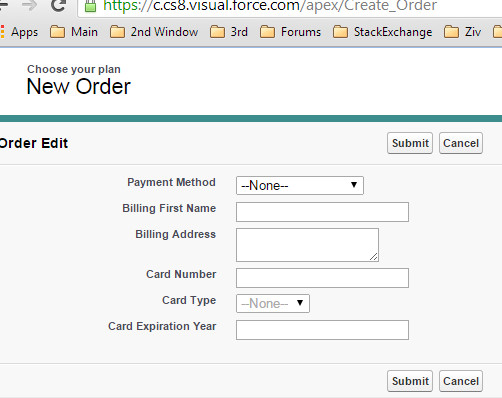
corresponding code is:
<apex:page showHeader="false" sidebar="false" StandardController="ChargentOrders__ChargentOrder__c">
<apex:sectionHeader title="Choose your plan" subtitle="New Order"/>
<!-- Begin Default Content REMOVE THIS -->
<apex:form >
<apex:pageBlock title="Order Edit" mode="edit">
<apex:pageblockButtons >
<apex:commandButton action="{!save}" value="Submit"/>
<apex:commandButton action="Cancel" value="Cancel"/>
</apex:pageblockButtons>
<apex:pageblocksection >
<apex:inputField value="{!ChargentOrders__ChargentOrder__c.ChargentOrders__Payment_Method__c}"/>
<apex:inputField value="{!ChargentOrders__ChargentOrder__c.ChargentOrders__Charge_Amount__c}"/>
<apex:inputField value="{!ChargentOrders__ChargentOrder__c.ChargentOrders__Billing_First_Name__c}"/>
<apex:inputField value="{!ChargentOrders__ChargentOrder__c.ChargentOrders__Billing_Last_Name__c}"/>
<apex:inputField value="{!ChargentOrders__ChargentOrder__c.ChargentOrders__Billing_Address__c}"/>
<apex:inputField value="{!ChargentOrders__ChargentOrder__c.ChargentOrders__Billing_Zip_Postal__c}"/>
<apex:inputField value="{!ChargentOrders__ChargentOrder__c.ChargentOrders__Card_Number__c}"/>
<apex:inputField value="{!ChargentOrders__ChargentOrder__c.ChargentOrders__Card_Security_Code__c}"/>
<apex:inputField value="{!ChargentOrders__ChargentOrder__c.ChargentOrders__Card_Type__c}"/>
<apex:inputField value="{!ChargentOrders__ChargentOrder__c.ChargentOrders__Card_Month_Indicator__c}"/>
<apex:inputField value="{!ChargentOrders__ChargentOrder__c.ChargentOrders__Card_Expiration_Year__c}"/>
</apex:pageblocksection>
</apex:pageblock>
</apex:form>
<!-- End Default Content REMOVE THIS -->
</apex:page>
Problem
My problem is that, when I add this page, to a public site I created, the page is rendered with NO input fields visible.
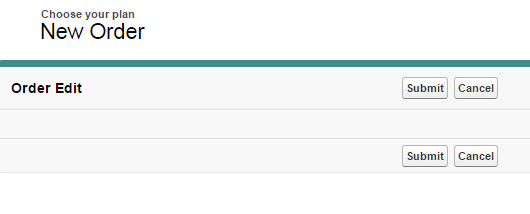
The Site's public access settings, include Read/Edit/Create for the said object
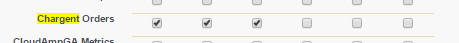
The only thing I think can still be an issue, is the Controller of the object, if there is any settings on that to add/do?
- The site has Guest User License
- Login - Not Allowed
Where should I check next?
