Following is my VF page:
<apex:page standardController="Case" extensions="ctrlClaim">
<!--read-->
<style>
.customPopup{
background-color: white;
border-style: solid;
border-color: #1797c0;
border-width: 2px;
left: 50%;
padding:10px;
position: absolute;
z-index: 9999;
/* These are the 3 css properties you will need to tweak so the pop
up displays in the center of the screen. First set the width. Then set
margin-left to negative half of what the width is. You can also add
the height property for a fixed size pop up.*/
width: 500px;
margin-left: -250px;
}
</style>
<apex:form >
<apex:pageBlock title="Case Detail">
<apex:PageMessages escape="false"/>
<!-- Selection PopUp -->
<apex:outputPanel id="popup">
<apex:outputPanel styleClass="customPopup" rendered="{!displayPopUp}">
<apex:pageBlock >
<apex:pageBlockButtons location="bottom">
<apex:actionRegion >
<apex:commandButton value="Select" action="{!closePopUp}"/>
<apex:commandButton value="Cancel" action="{!closePopUpCancel}" rerender="popup"/>
</apex:actionRegion>
</apex:pageBlockButtons>
<apex:pageBlockSection title="Production Order Number Selection" collapsible="false" columns="3">
<apex:pageBlockSectionItem >
<apex:selectList value="{!ProductionOrderNumber}" multiselect="false" >
<apex:selectOptions value="{!ProductionOrderNumbers}"/>
</apex:selectList>
</apex:pageBlockSectionItem>
<apex:pageBlockSectionItem />
</apex:pageBlockSection>
</apex:pageBlock>
</apex:outputPanel>
</apex:outputPanel>
<!-- end PopUp -->
<apex:outputtext value="{!case.Loading_ID__c}" rendered="false"/>
<apex:pageBlockSection title="Order Information" columns="3">
<apex:inputfield value="{!case.Loading_ID__c}" id="loadingID"/>
<apex:commandButton action="{!FindProductionOrderNumber}" image="/img/func_icons/ispan12.gif" title="Search Production Order Numbers" immediate="true" rerender="popup"/>
</apex:pageBlockSection>
</apex:pageBlock>
</apex:form>
</apex:page>
Apex controller:
public class ctrlClaim {
public Boolean productCase { get; set; }
public Boolean locked { get; set; }
private Case claim;
private String recordType;
private String sfdcOverride;
public String ProductionOrderNumber { get; set; }
public String InsertedLoadingID { get; set; }
public List<SelectOption> ProductionOrderNumbers { get; set; }
public boolean displayPopUp { get; set; }
public class OrderQueryException extends Exception {}
public ctrlClaim( ApexPages.StandardController stdCtrl ) {
claim = ( Case ) stdCtrl.getRecord();
recordType = ApexPages.CurrentPage().getParameters().get( 'RecordType' );
sfdcOverride = ApexPages.CurrentPage().getParameters().get( 'sfdc.override' );
if ( sfdcOverride == '1' && recordType != null ) claim.RecordTypeId = recordType;
productCase = ( claim.RecordTypeId == Schema.SobjectType.Case.getRecordTypeInfosByName().get( 'Product Case' ).getRecordTypeID() );
locked = false;
}
public PageReference FindProductionOrderNumber(){
system.debug('claim'+claim);
system.debug('loadingID'+claim.Loading_ID__c);
if (claim.Loading_ID__c!=null){
system.debug('HERE');
if (claim.Loading_ID__c=='1')
ProductionOrderNumbers.add(new SelectOption('1','1'));
else
ProductionOrderNumbers.add(new SelectOption('2','2'));
}
displayPopUp = true;
return null;
}
public void closePopUp(){
displayPopUp = false;
}
public void closePopUpCancel(){
displayPopUp = false;
}
public PageReference ClonePreparation(){
return null;
}
}
Debug:
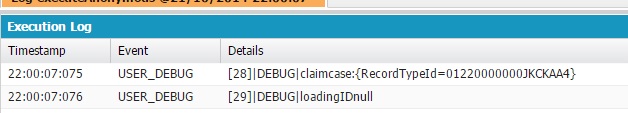 Problem is that ,after inserted Loading_ID__c and pressed the button,i get null value for Loading_ID__c in the controller method FindProductionOrderNumber().
Do you know why?
Problem is that ,after inserted Loading_ID__c and pressed the button,i get null value for Loading_ID__c in the controller method FindProductionOrderNumber().
Do you know why?
Thanks in advantage for any advice
