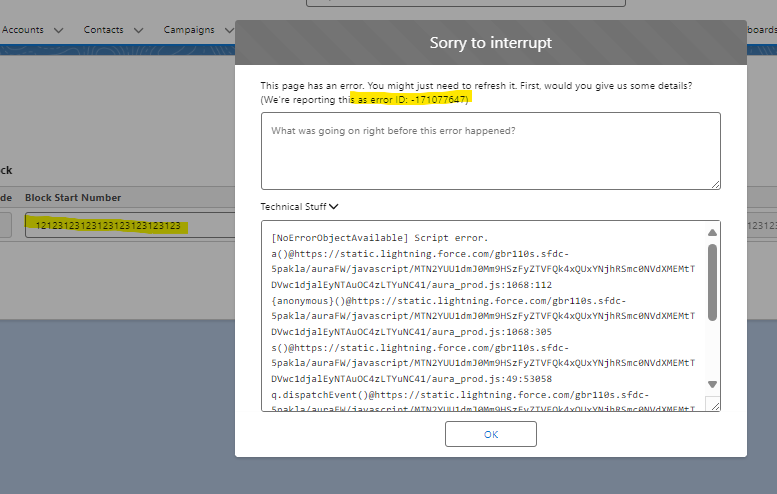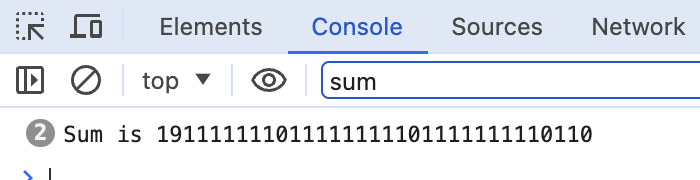When I am trying to convert a long string containing numbers to an integer using BIGINT in javascript for LWC it throws an error while editing that field in Omniscript. I want to take large input from UI which is text input having a large number of characters and make an addition to it in JS while converting it to an integer using BIGINT but that throws an error in UI when testing.
Am I missing some imports for this?
Example -:
console.log("numberstartNumberInt "+ BigInt("12345678901234567890222222222222"));
This page has an error. You might just need to refresh it. First, would you give us some details? (We're reporting this as error ID: -171077647)
These are the imports:-
import { LightningElement, track,api } from 'lwc';
import { OmniscriptBaseMixin } from "vlocity_cmt/omniscriptBaseMixin";
import { NavigationMixin } from 'lightning/navigation';
import { ShowToastEvent } from 'lightning/platformShowToastEvent';