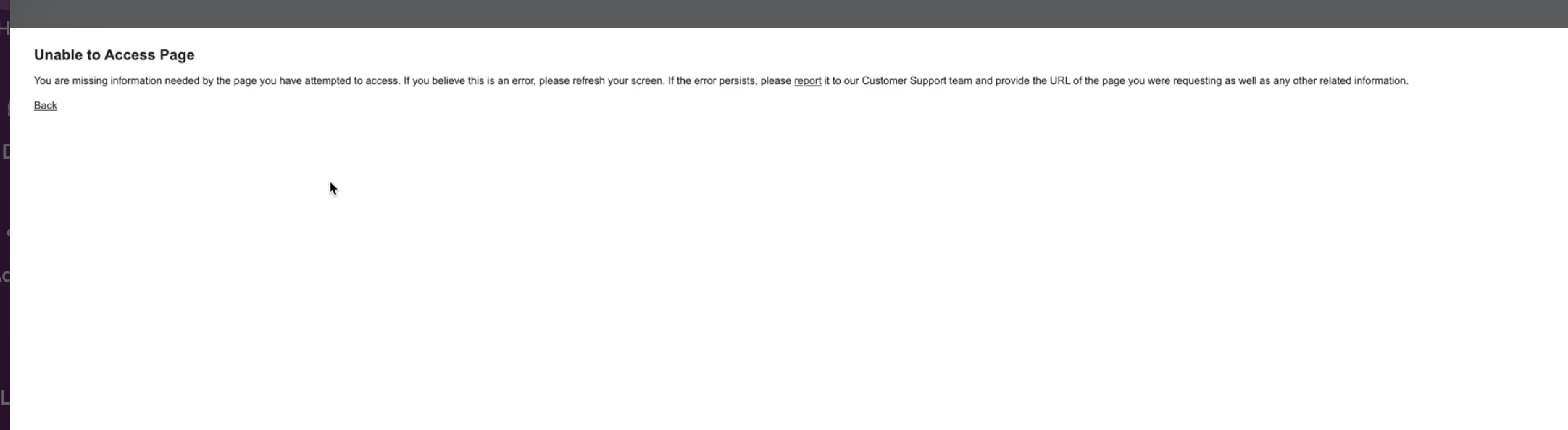When trying to change the Field Level Security of a specific field, I am getting the following error:
Error - Unable to Access Page You are missing information needed by the page you have attempted to access. If you believe this is an error, please refresh your screen. If the error persists, please report it to our Customer Support team and provide the URL of the page you were requesting as well as any other related information.
What could be the reasons I am getting this error?