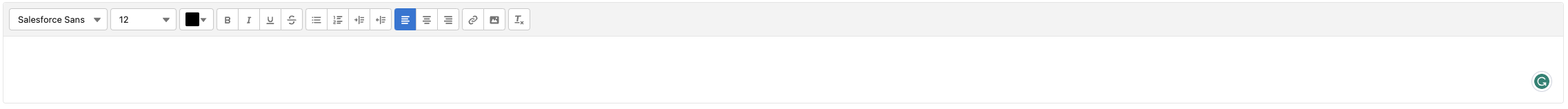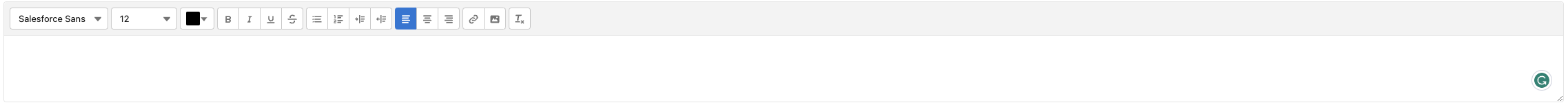I have this in my LWC component
<lightning-record-edit-form>
<template for:each={draftableFields} for:item="field">
<lightning-layout-item key={field}>
<lightning-input-field field-name={field}></lightning-input-field>
</lightning-layout-item>
</template>
</lightning-record-edit-form>
When rendered it looks like this, as expected:
However, I want to be able to adjust the size of the rich text box vertically using the cursor on the drag icon on the bottom right. Like this:
I was able to add that by adding these two styles to the HTML element using Chrome's inspect element:
<div class="ql-editor slds-rich-text-area__content slds-grow slds-text-color_weak ql-blank" style="
resize: vertical;
max-height: none;
">....</div>
Now I want to do the same, but in my LWC's CSS file:
.slds-rich-text-area__content {
resize: vertical;
max-height: none;
}
I can see that the CSS file was loaded onto the page in the <style> tags using inspect element. However, it does not apply the style to the elements with the .slds-rich-text-area__content class.
Is there a way to get those CSS styles onto elements with the .slds-rich-text-area__content class?