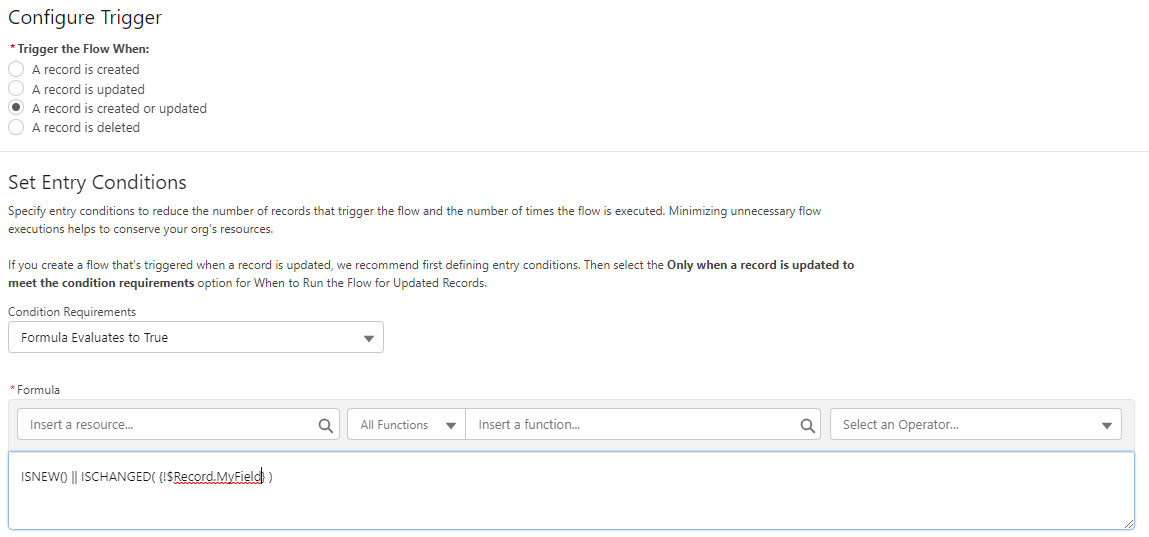To create a flow that runs asynchronously I have to add a condition with ISCHANGED or configure it to run only when a record is updated to meet the condition requirements.
The ISCHANGED function does not trigger the flow when a record is inserted (even if you could consider that the data changed from null to something), so I tried to use a formula that says ISNEW() || ISCHANGED( {!$Record.MyField__c} ).
It doesn't work, the system refuses to activate the flow, I can't figure a way to make the flow run after asynchronously after insert.
I could synchronously create a platform event and put the logic in a platfom event triggered flow, but it looks too complicated for such a simple requirement, I guess there's a much more simple way, right ?