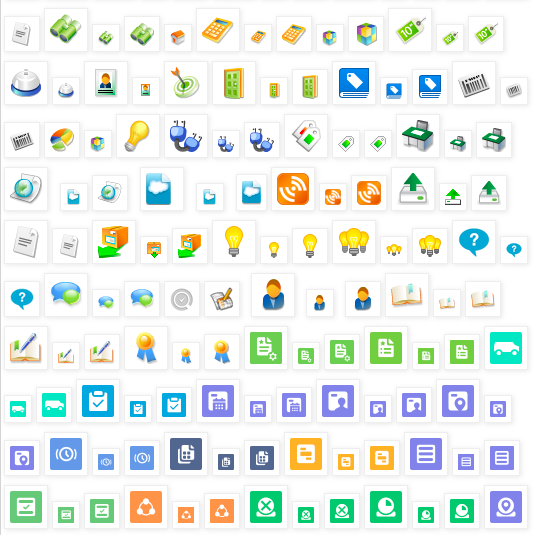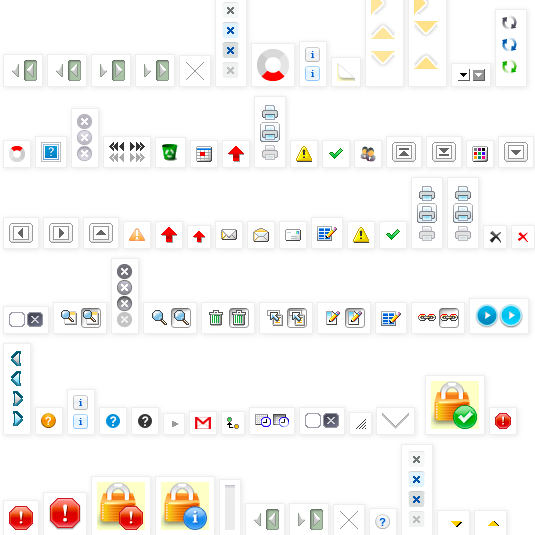I have a Visualforce page that includes some Ajax functionality as follows:
<apex:actionStatus id="searchtStatus" stopText="">
<apex:facet name="start">
Searching....<img src="{!URLFOR($Resource.res, 'img/loading.gif')}"/>
</apex:facet>
</apex:actionStatus>
<apex:commandButton
action="{!search}"
value="Search"
reRender="searchResults"
status="searchStatus"/>
Alternatively, I could have just linked directly to the Salesforce image in the facet as follows:
<apex:facet name="start">Searching....<img src="/img/loading.gif"/></apex:facet>
I did not do that because I could not find a list of Salesforce published standard images and, therefore, was not confident that the /img/loading.gif would always be present. I did see that there are some references in the IMAGE formula examples to images located in /img/samples/.
Is there a list of Salesforce images that can be referenced safely in custom pages and/or formula fields?