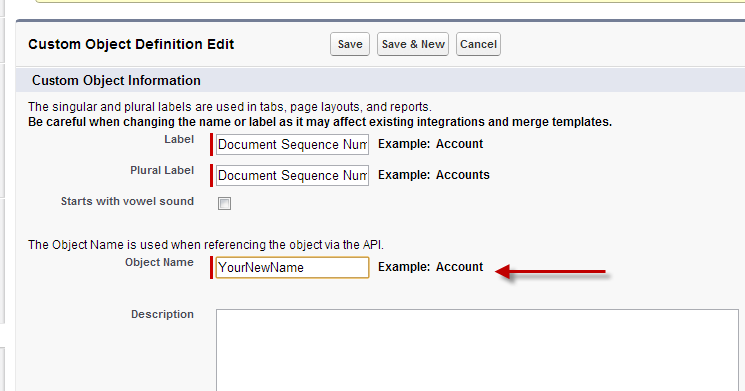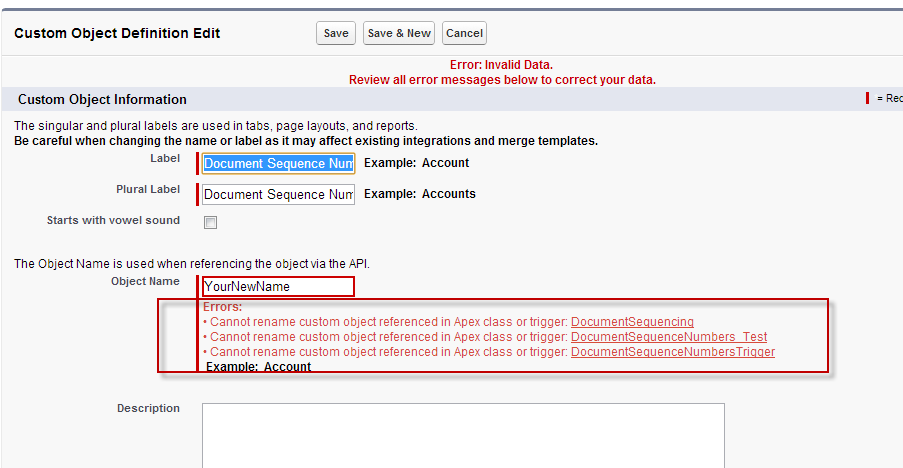I have created an object,created fields in it and wrote all visualforce pages and classes. Although I have changed the name of the object its API name has not changed. I want to change the API name as well. I don't want to create a the object again from scratch as it has a lot of fields in it.
What steps should I take to change the API name....
Object__c to Object1__c