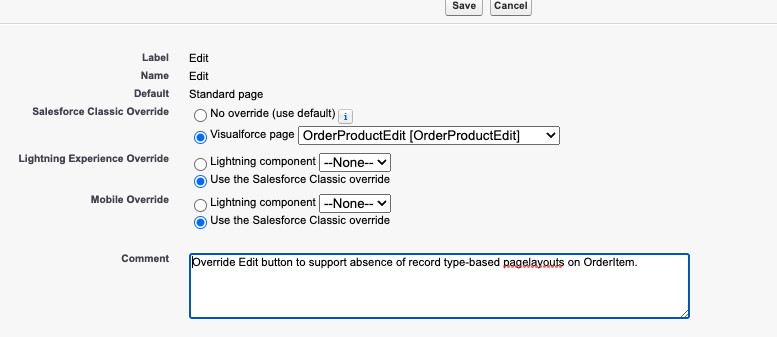We have an Opportunity that has a related lookup list to a custom object. When we click on the related list record it opens up a custom Visualforce page. Hopefully this is a simple oversight for me but I am confused how the related record knows to pop a VFP. There isn't anything on the header of the VFP that would indicate it was taking over the standard page layout of the custom record. How would a custom VFP override the standard layout of a custom object?
1 Answer
When the standard detail page doesn't display when clicking on a link to that object, the most likely reason is that the standard View action has been overridden for that object (standard or custom)
You can see this in Setup | Object Manager | _your object_ | Buttons and Links
- In Classic - you can override with a visualforce page
- In Lightning, you can override with the Classic override (i.e. VFP) or with a Lightning component