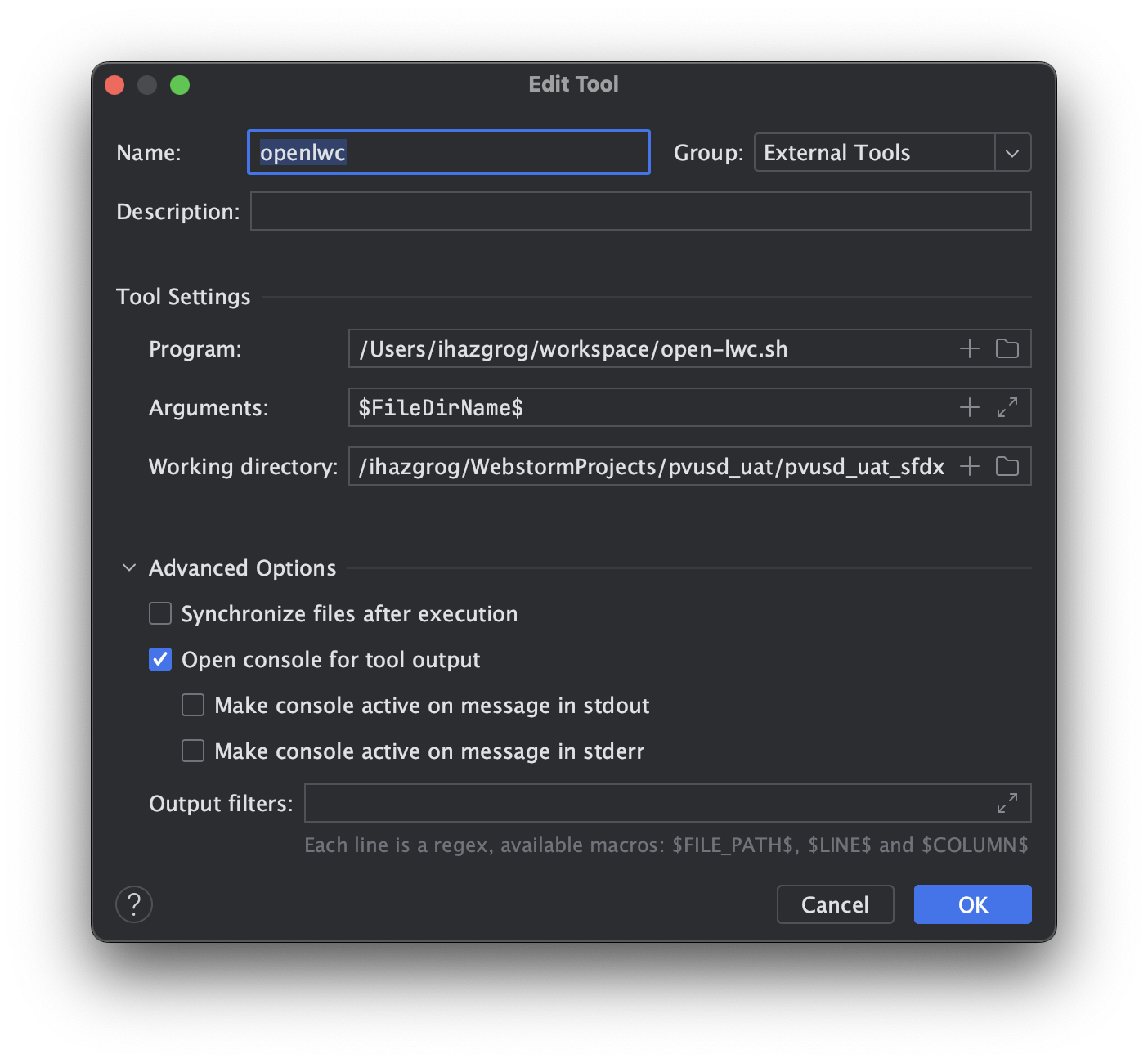Is there a way how to access LWC component via URL?
As a playground I'm using https://github.com/trailheadapps/lwc-recipes and want to access WireCurrentPageReference component.
I've tried https://enterprise-computing-1068-dev-ed.lightning.force.com/lightning/cmp/c__wireCurrentPageReference, but all I've got is the "This page isn't available in Salesforce Lightning Experience or mobile app." error message, as if I did specify component name that does not exist.
As you could see in lwc-recipes repos, the wireCurrentPageReference.js-meta.xml file does have all of the necessary targets:
<?xml version="1.0" encoding="UTF-8" ?>
<LightningComponentBundle xmlns="http://soap.sforce.com/2006/04/metadata">
<apiVersion>55.0</apiVersion>
<isExposed>true</isExposed>
<targets>
<target>lightning__AppPage</target>
<target>lightning__RecordPage</target>
<target>lightning__HomePage</target>
</targets>
</LightningComponentBundle>
Bonus question, if there is a way to access it via URL, will URL query parameters be shown in a component?
UPD: per Phil W answer it is not possible. I will have to create a page with the /visualEditor/appBuilder.app and put the component there. In order to pass query variable I will have to add a "c__" suffix that will be digestible by LWC. Example https://enterprise-computing-1068-dev-ed.lightning.force.com/lightning/n/WireCurrentPageReference?c__recordId=123