I have a picklist and when it is updated, it calls an Apex method to fetch new values for the child to render. However, the child component only loads initially when the page is rendered. After, when I change the picklist value, the child never is reredered/updated to show the new values. The updated values are in the parent connectedCallback but the child component itself does not display the updated values.
PARENT LWC
<lightning-accordion class="accordian" allow-multiple-sections-open
active-section-name={activeSections}>
<lightning-accordion-section name="Option1" label="Option1">
<c-child products={arr1} brand={opportunity.Brand__c}
onselected={handleOption1Selected} onamountchanged={handleOption1SelectedChanged}
type={opportunity.Type}>
</c-child>
</lightning-accordion-section>
<lightning-accordion-section name="Option2" label="Option2">
<c-child products={arr2} onselected={handleOption2Selected}
onamountchanged={handleOption2SelectedChanged} type={opportunity.Type}>
</c-child>
</lightning-accordion-section>
</lightning-accordion>
PARENT JS
@track arr1 = [];
@track arr2 = [];
opportunityId;
@track opportunity = {};
connectedCallback() {
this.productSelection();
}
handleBrandChange(event) {
this.opportunity.Brand__c = event.detail.value;
this.productSelection(); // call apex to update values (HTML Ommited)
}
productSelection() {
Promise.all([
getProductSelection({
opportunityId: this.opportunityId,
brand: this.opportunity.Brand__c
}),
])
.then(result => {
//set values ...
this.initializeProducts(result);
})
.catch(error => {
//error handling ...
})
}
initializeProducts(allProducts) {
//updated array information from apex method
let tempArr1 = [];
let tempArr2 = [];
for (let i = 0; i < allProducts.length; i++) {
if (allProducts[i].Product.Brand__c === 'Option1') {
tempArr1.push(allProducts[i]);
}
if (allProducts[i].Product.Brand__c === 'Option2') {
tempArr2.push(allProducts[i]);
}
}
this.arr1 = tempArr1;
this.arr2 = tempArr2;
}
APEX:
@AuraEnabled
public static Opportunity_ProductSelection getProductSelection(Id opportunityId, String brand){
List<Opportunity_ProductSelection> productSelection = new List<Opportunity_ProductSelection>();
productSelection.add( new Opportunity_ProductSelection(
product.Id,
// values ...
newRenewal // what I am changing based on picklist option brand
));
return productSelection;
}
CHILD LWC: /* Not being Called and updated with new brand and array values */
@api set brand(value) {
this.brandSelected = [...value];
}
get brand() {
return this.brandSelected;
}
brandSelected;
connectedCallback() {
this.brandSelected = Object.assign({}, this.brand);
window.console.log('CHILD BRAND: ', this.brandSelected);
}
Interestingly I added some console logs (in Parent JS initializeProducts() ) and the temparr are populated but when I assign them to this.temparr they are empty:

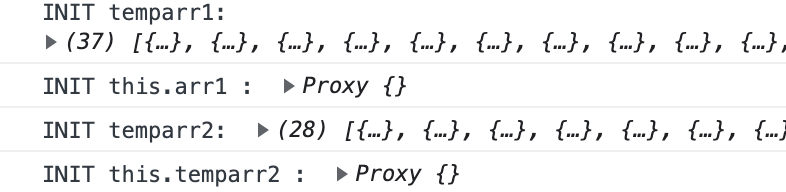
@wiredecorator to your opportunity attribute. you are passing the object attribute to your child cmp and wire should ensure that any update of the opportunity will be re-rendered.