I was wondering what were the potential reasons of getting this problem, I also was wondering what are the potential solutions to solve this error.
I am using this within an aura cmp.
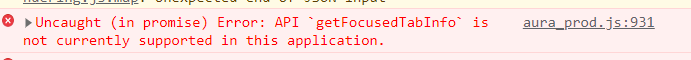
This is where its calling from:
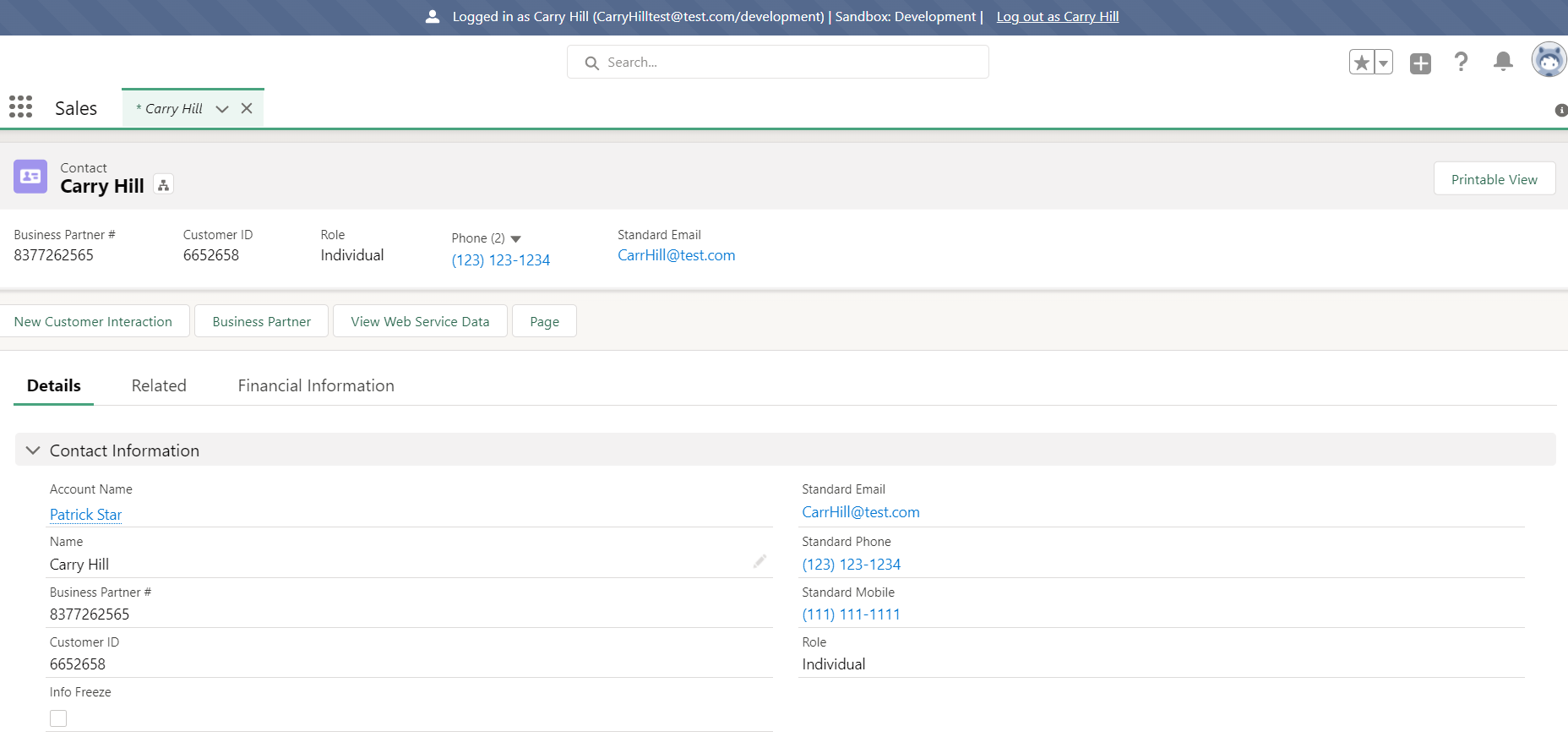
Zoomed in
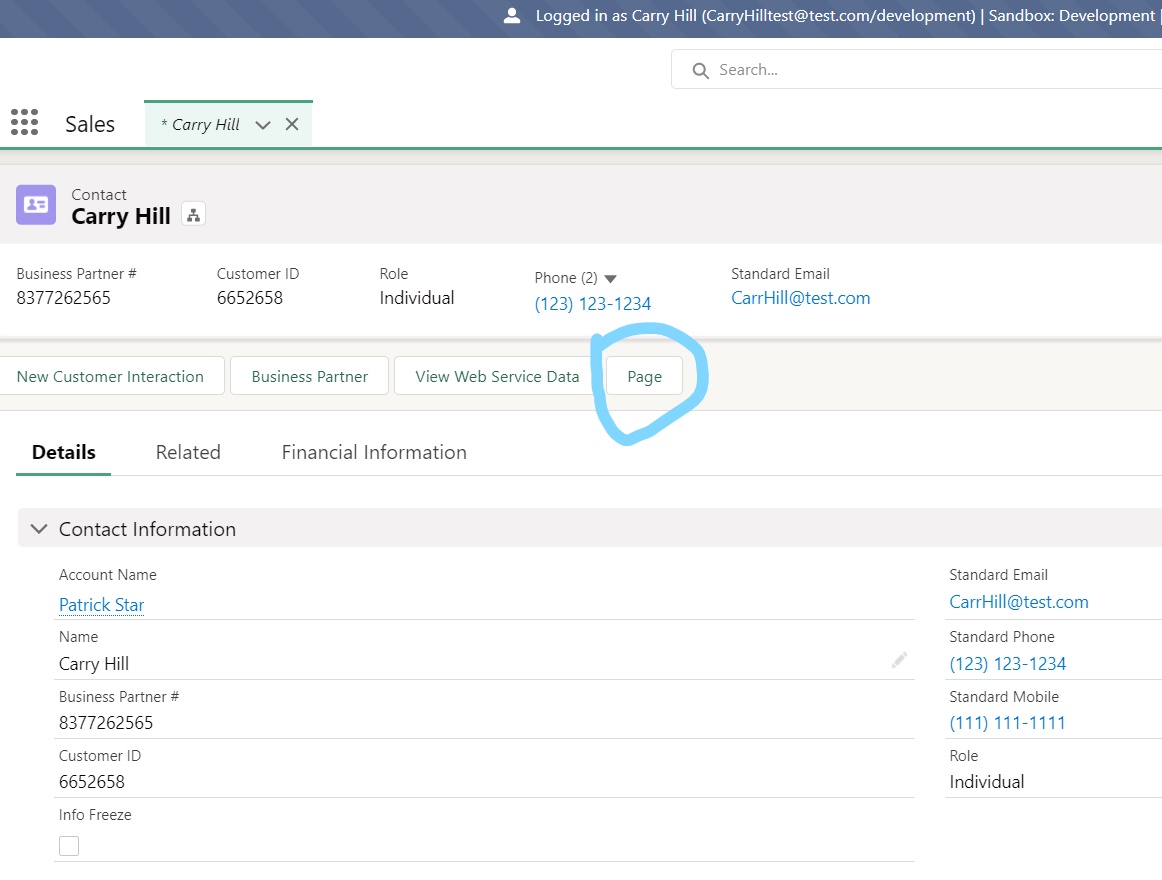
Also am getting this right after I open up the page.
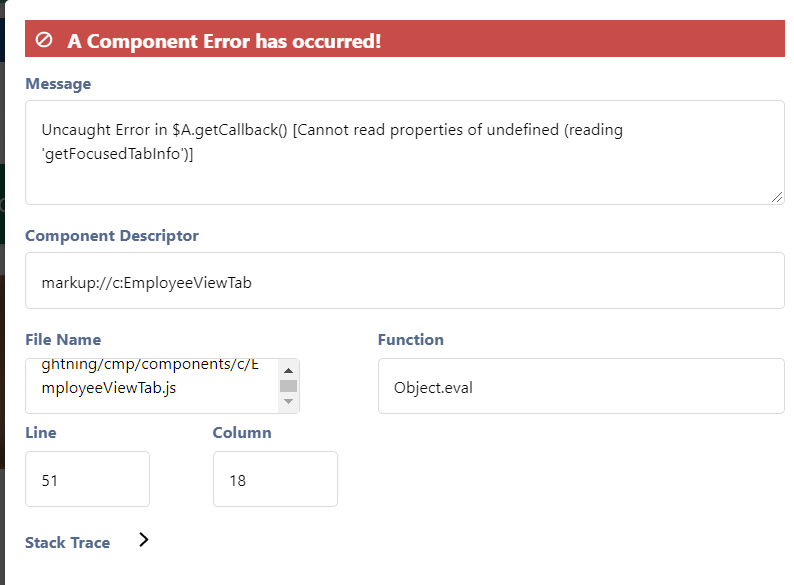
JS File
window.setTimeout(
$A.getCallback(function() {
var workspaceAPI = component.find("workspace");
workspaceAPI.getFocusedTabInfo()
.then(function(tabInfo) {
workspaceAPI.setTabLabel({tabId : tabInfo.tabId, label : 'Page'});
workspaceAPI.setTabIcon({tabId : tabInfo.tabId, icon : 'utility:preview'});
});
}), 1
);
}
