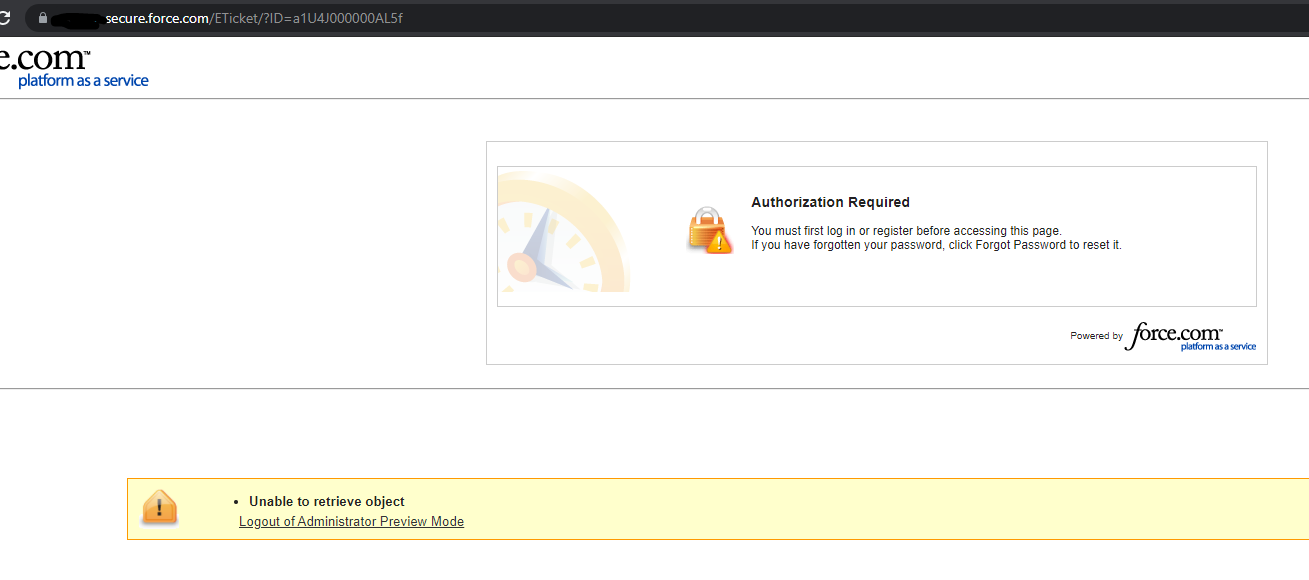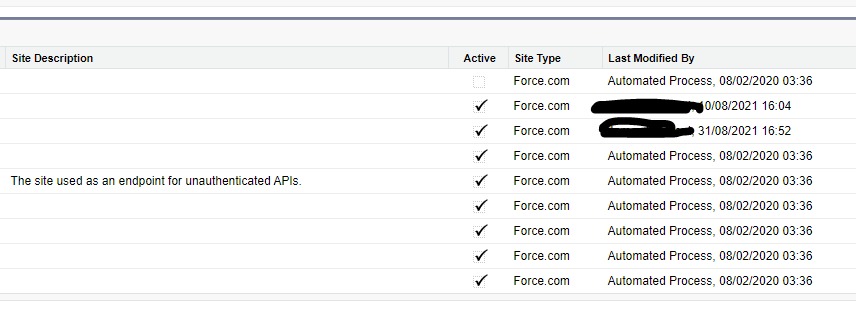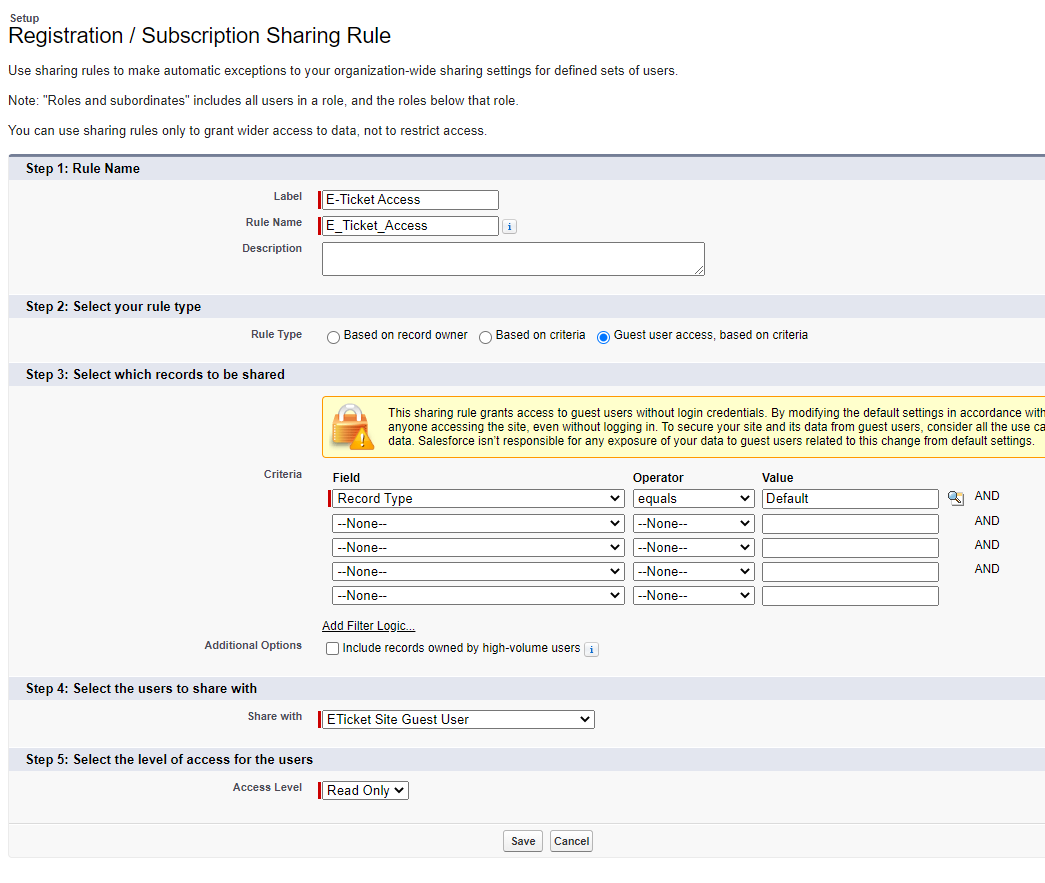I had a site setup which just hosts a single VF page. This page is an e-ticket which needs to be accessable publicly. It was working fine about a year ago until i revisted it last month and now I'm getting an authorization error. Bear in mind i havent made any changes to anything, it broke on it's own. I've double checked access settings to make sure all fields can be accessed by guest profile etc.
Now i've cloned the page, stripped evrything out and just put one field in there to test. It still shows the error.
Has anyone else experienced this problem or know what the workaround is?
This has affected all of our sites as well, not just this one. I noticed all our sites were all modified by an automated process early 2020. I don't know if this has anything to do with it.
Example page code
<apex:page renderAs="pdf" standardController="Registration_Subscription__c" applyHtmlTag="false" showHeader="false" applyBodyTag="false" >
<head>
</head>
<body>
<p>Hello World!</p>
<p>{!Registration_Subscription__c.Contact_Name__c}</p>
</body>
</apex:page>