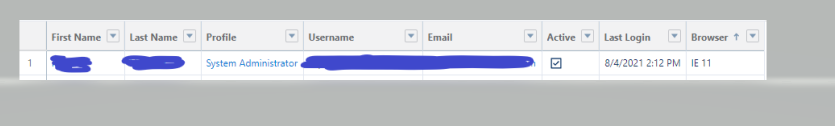I ran a report in Salesforce to find what browsers are used by Active Users with a logged in date filter of Today. I always use Chrome, never IE. On my windows 10, under setup > Control Panel, the default is Chrome. Yet the report shows the browser as IE11
When I go to Salesforce Setup > USers > Login History > downloaded the last 6 months history. The browser is Chrome.
What does the report show 'IE 11' ?