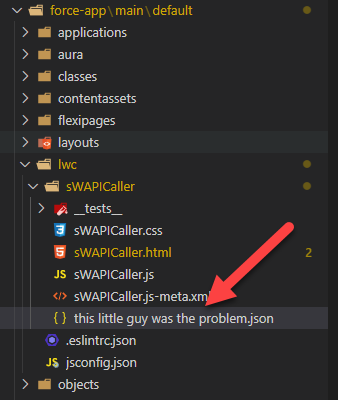I have created a project named "HelloWorldLightningWebComponent", and created a LWC component to it. While deploying the source to org from VSC, getting the error message. I have checked the version in both lwc's meta file and also sfdx-project.json file, its the same (45.0). Any ideas what is missing?
Also verified the source org for component with same name and didnt find any.
<?xml version="1.0" encoding="UTF-8"?>
<LightningComponentBundle xmlns="http://soap.sforce.com/2006/04/metadata" fqn="helloWorld">
<apiVersion>45.0</apiVersion>
<isExposed>true</isExposed>
<targets>
<target>lightning__AppPage</target>
<target>lightning__RecordPage</target>
<target>lightning__HomePage</target>
</targets>
</LightningComponentBundle>
{
"packageDirectories": [
{
"path": "force-app",
"default": true
}
],
"namespace": "",
"sfdcLoginUrl": "https://login.salesforce.com",
"sourceApiVersion": "45.0"
}