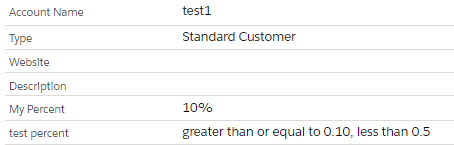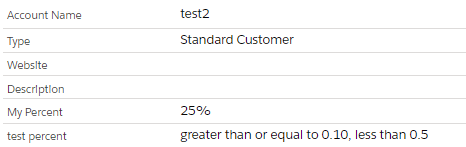I have a field "Account__r.Commission_Rate__c" and depending on the value of this % field, I want to show a coloured flag.
If the % is 0-5, the red flag needs to display. If the % if 5-10, the yellow flag needs to display. If the % is 10+, the green flag needs to display.
The below formula compiles but doesn't work. The red flag appears but never updates upon save no matter the commission value. Any advice on how it can be improved/solved?
IF(AND(Account__r.Commission_Rate__c >= 0, Account__r.Commission_Rate__c < 5), IMAGE("/img/samples/flag_red.gif",""),
IF(AND(Account__r.Commission_Rate__c >= 5, Account__r.Commission_Rate__c < 10), IMAGE("/img/samples/flag_yellow.gif",""),
IF(Account__r.Commission_Rate__c > 10, IMAGE("/img/samples/flag_green.gif","/s.gif"),
"")))
Any help appreciated!